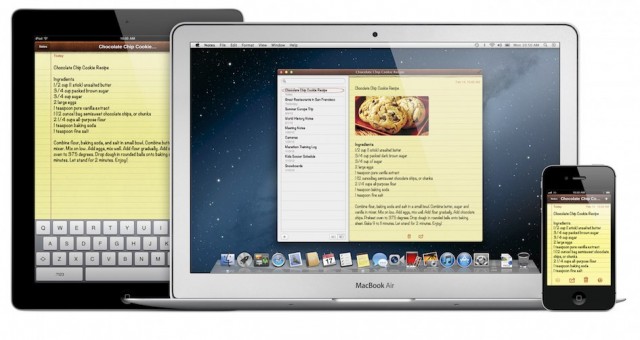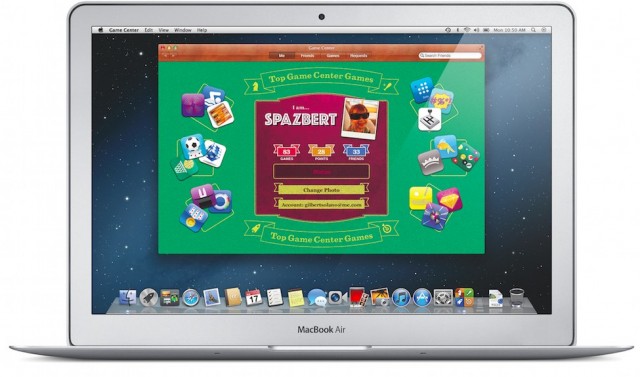Matt Alexander is the owner and editor of ONE37.net, a writer, a technology enthusiast and a contributing writer for The Loop.
For many, the announcement of OS X Lion was viewed with a great deal of negativity. Perceived as subverting the complexity of OS X, Lion was painted by many as an unwelcome agent of change – an entity seeking to castrate the strength of the Mac. Boasting nascent implementations of iOS features, many were quick to point accusatory fingers at the budding mobile operating system. OS X was courting a younger, sleeker companion, and its personality was starting to change – starting to dress a little better and clean up its act. Many felt betrayed.
As with real life, change is often difficult to comprehend. Particularly when it’s coming from an old friend.
And then yesterday, OS X and iOS announced an impromptu decision. Many had already (reluctantly) seen it coming but most chose to ignore the possibility, hurt that OS X might do that to them (to them!). But now it’s real, the two are moving in together, and that means a lot of things for the end-user.
Of the utmost importance is the fact that such a step does not suggest that the two entities are merging. Separate identities remain, but assets and possessions are shared. The decision comes when two individuals decide that, as a couple, they are better together than they are on their own. Moving in together, the couple is free to communicate more clearly with each other, to really learn about themselves, and to face complex life decisions together. The two are not somehow merging into the same entity, they’re merely moving under one roof, sharing some belongings, and generally learning how to co-exist in a new contextual environment.
While the two might be more closely aligned in such an environment, such a state of affairs does not preclude independent development. Life goes on for them both – it does not simply come to an abrupt and screeching halt.
Despite an evident alarmist response in the press, Mountain Lion makes an enormous amount of sense. Pooling efforts, fostering a simplified environment for the end-user, and ensuring a balanced ecosystem for the future are each affable and logical endeavors. Apple has acknowledged discrepancies in its own ecosystem – arguably its greatest asset – and has taken steps to solidify and smooth the experience for all.
Own a Mac but have no interest in an iPad? Well, lucky for you, you’ll be able to benefit from the same features that make the iPad fantastic on your Mac. Own an iPad and want to stay in tune with your Mac? Fantastic news for you too.
The list of benefits is obvious and it is all possible without any semblance of “convergence.” No matter what the press might have you believe, Macs are not becoming iPhones. Sharing aesthetic leanings and an iCloud backbone does not muddy the definition of OS X, it simply adds to its versatility.
Computing is no longer defined by the complexity you elicit from your machine, it is defined by the degree this complexity is successfully shrouded by simplicity. Looking at Apple’s iLife suite, it’s clear that apps are becoming increasingly easy to use but, for the most part, the complex inner workings remain in tact. Such is the goal of the modern consumer-level software developer, and such is the goal of Mountain Lion.
With a new upgrade cycle and increasingly unified assets, Apple has blurred the developmental lines between two fundamentally different entities. For the consumer, such simplicity is of extraordinary value. It is also a direct shot across Microsoft’s bow.
Considering all of the blustering chatter about the construction of a no-compromise OS in Windows 8, Microsoft has suffered a withering number of attacks on its apparent indecisiveness over its operating system’s aesthetics. Apple, on the other hand, has built two separate operating systems that now communicate seamlessly, appear aesthetically similar, and work in concordance with one another without as much as a second thought.
Whether you’re using an iOS or Mountain Lion device, there are quite literally no practical compromises. Far fewer, in my eyes, than there are with Windows 8.
iCloud facilitates a versatile backbone – one that casts aside the previous bounds of one operating system or another. By focusing on this and encouraging the adoption of its potential benefits, Apple is undercutting Microsoft’s heavy-handed approach with a simple, seamless vision – one that benefits all Apple device users, regardless of their chosen hardware.
As with any relationship, however, there is potential for negativity. Most obvious to me is the evident lack of aesthetic change planned for iOS in the coming months. Considering Mountain Lion is due for a Summer release – around the same time as iOS is traditionally updated – the inclusion of largely unchanged versions of Reminders and Notes betrays an apparent lack of UI change for iOS. While it is certainly not outside the realm of possibility that I’m wrong, I tend to think LaunchPad, Reminders and Notes all provide evidence of few significant UI changes awaiting us in iOS 6. Corinthian leather is not going away this year, at least.
For the sake of parity and consistency, Apple must now make aesthetic decisions with a view to both OS X and iOS. Ridding iOS of the traditional homescreen interface, for instance, would presumably prompt significant changes to LaunchPad in OS X. Apps, now mostly sharing names, also share aesthetic dependencies. Although this certainly does not hint at the stifling or stagnation of innovative UI design, it provides a definite moment of pause when considering the future of each platform.
Aside from this potential stumbling block, OS X may be edging closer to iOS in a cosmetic sense, but that is not to say the two are becoming one. Furthermore, OS X is most certainly not becoming “like” iOS. Features remain wholly exclusive to each platform dependent upon the various benefits of the hardware and the interactive paradigms. Gatekeeper, for instance, makes perfect sense for OS X but, for iOS, I doubt we’ll see its implementation any time soon. Ultimately, the enormous discrepancy between the two operating systems – touch and cursor – remains constant, and it’s unlikely that will change any time soon.
Despite any hesitance in the press, the alignment of iOS and OS X is a wonderful thing. Although some advances might offend a handful of power users, the changes on display in Mountain Lion are of the utmost service to the average consumer. Simplifying, unifying, and stabilizing a broad ecosystem is an admirable thing – something that we will all inevitably regard with fond reminiscence over the course of the next few years. Together, iOS and OS X present a formidable computing environment – a relationship that, built upon iCloud, is likely to bring a whole lot of innovation to the marketplace.
Apple has been involved in the education market for decades, but the release of the iPad could be the most significant contribution the company has ever made. A new research study shows that Kindergartner students using iPads scored better on literacy tests than students that didn’t use the device.
I spoke with Mike Muir, Auburn School Department’s Multiple Pathways Leader, about the program and specifically about the focus on the iPad initiative.
“The objective has to be learning, not just getting the technology out there,” said Muir. “We are paying attention to app selection and focused on continuous improvement — we aren’t just handing equipment to teachers.”

The study, conducted in Auburn, Maine, randomly assigned half of the districts 16 kindergarten classes to use iPads for nine weeks. In all, 129 students used an iPad, while 137 students were taught without an iPad. Each of the 266 students were tested before and after the iPads were introduced into the classroom.
“Too many innovative programs don’t prioritize their own research, and even if they collect observations and stories later, they don’t make the effort to do a randomized control trial, like we did,” said Muir. “We wanted to make sure we could objectively examine the contribution of the iPads.”
According to the literacy test results classes using the iPads outperformed the non-iPad students in every literacy measure they were test on.
It’s not just about the test scores, but about the way the kids interact with the iPad and apps that make this program unique.
“We are seeing high levels of student motivation, engagement and learning in the iPad classrooms,” said Sue Dorris, principal at East Auburn Community School. “The apps, which teach and reinforce fundamental literacy concepts and skills, are engaging, interactive and provide children with immediate feedback. What’s more, teachers can customize apps to match the instructional needs of each child, so students are able to learn successfully at their own level and pace.”
Apple on Thursday unveiled OS X Mountain Lion, the next generation desktop operating system. I’ve been using Mountain Lion for about a week now and it’s packed with new features that existing Mac users and iOS users will enjoy.
 Mountain Lion will be released this summer. Pricing isn’t currently available, but it should come as no surprise that Mountain Lion will only be available via the Mac App Store when it’s released.
Mountain Lion will be released this summer. Pricing isn’t currently available, but it should come as no surprise that Mountain Lion will only be available via the Mac App Store when it’s released.
If there was a theme in Mountain Lion, I’d have to say it’s familiarity. Apple brought many new features into the new operating system from iOS, so millions of users will recognize the names of the apps and features.
However, Apple didn’t just take a mobile feature and throw it on Mac. Rather, they adapted the features from iOS to make them work in Mountain Lion.
In other words, the new features work as well on the desktop as they work on an iPhone or iPad.
Let’s go over a few of the big changes in OS X Mountain Lion.
iChat is gone, welcome Messages
Apple ditched its longstanding chat application, iChat, in favor of a more robust messaging application called Messages. Basically, this new app brings iMessage to the Mac.
With Messages you can chat with someone using their Apple ID or phone number, just like you can using iMessage on iOS. You can also use traditional chat services like AIM, Yahoo, Google Talk, and Jabber, so anyone that has your old iChat handle will still be able to contact you using that information.

Here’s the great thing about Messages. It keeps the conversations synced between devices.
No longer do you have to stay on your iPhone when you arrive home and could comfortably chat on your larger Mac screen. Or, if you start a conversation on your Mac and want to walk around, you just pick up your iPhone and carry on — the conversation will be there as well.
Messages has been redesigned with a new integrated look too. If you want to start a new chat with someone, you just start typing their name in the “To:” bar and all of their information comes up. You can then choose to send a message to their phone, AIM, or Apple ID account.
Messages conversations show the typing indicator just like on iOS and there is an option to switch the text conversation to FaceTime. You can also have delivery and read receipts on your messages if you want, and you can send group messages.
Apple is providing Messages as a public beta beginning today. It’s available for download from Apple’s Web site.
iCloud
It should come as no surprise to anyone that iCloud has been tightly integrated into Mountain Lion. From the time you first install the operating system, iCloud is there to help you get setup and running.
The iCloud integration is superb. It’s not just registering your computer, Apple made it so iCloud sets up many of the applications and services on your system for you.
For example, iCloud in Mountain Lion works with Mail, Contacts, Calendars, Messages, FaceTime, Notes, Reminders, Game Center, Mac App Store, Documents and Data, and Bookmarks.
That’s a lot of information that will already be set up for you just by entering your iCloud ID.
Documents in the Cloud will be a big piece of iCloud on Mountain Lion when it’s released. Although it’s not fully implemented in the version of Mountain Lion that I’m using, Documents in the Cloud shows a lot of promise and is something I’m really looking forward to.
When you first open an app like TextEdit or Pages, you are shown a sheet with all of your cloud documents. You can choose to open one of those or create a new document in the cloud. You can also switch to a local view of your hard drive and choose to open a document from there.
If you drag one document onto another, it will create a folder, much like iOS does if you drag an app onto another. It’s very cool and when you think about it, an obvious way to work.
Notification Center comes to the Mac
One of my most used new features in Mountain Lion is Notification Center. Apple first introduced this feature in iOS 5 as a way to let users quickly view things that are happening on their device. The same holds true for Notification Center on the Mac.
You access Notification Center by choosing the circle button on the top right of your computer screen — where the spotlight magnifying glass is on your current Mac OS. Apple developed a gesture of sliding two fingers from the right edge of the trackpad to access Notification Center.

When accessed, the entire desktop slides to the left revealing the Notification Center and all of the things that have happened since you last checked.
Apps currently supported in Notification Center include Game Center, Calendar, Reminders, App Store, Safari, Messages and Mail. You can also choose which type of alerts you want — None, Banners or Alerts.
Banners show for a short time and then disappear automatically, while Alerts show until they are dismissed.
iOS apps come to the Mac
In addition to the system-level features, OS X Mountain Lion will also feature a few new applications that first appeared in iOS.

Among the new apps is Reminders, Apple’s to-do list. Because it’s also available on iOS, any changes made to Reminders will be synced across all of your devices, whether on iOS or the Mac.
Notes is also coming to the Mac. Notes supports photos, attachments, bullets and links too. You can just drag a link into a note whenever you find something you want to save.

You can pin a note to your desktop, sort of like the old Stickies application in previous versions of OS X. Just double-click a note and it opens in its own window and will remain open even if the app is closed.
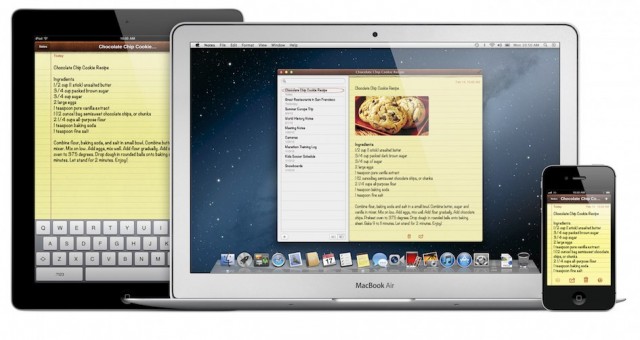
Of course, Notes are synced between all of your devices using iCloud.
Share from anywhere
Mountain Lion introduces another new feature called Share Sheets that will satisfy the way many of us use our computer these days.
Share Sheets are available throughout Mountain Lion and allow the user to instantly share information through a number of services like Twitter, Flickr, Vimeo, AirDrop, Messages and Mail.
The sharing button is built right into the apps and are different depending on the app being used. For instance, in Preview I have the option to share via Messages, AirDrop and Mail, while in Safari I can share via Twitter, Messages and Mail.
Social networking built-in
With Mountain Lion you can add your social networking accounts at a system level. There are options to add Twitter, Flickr, Vimeo and AOL. It’s a little surprising that there is no YouTube account, but it’s still early in development, so that could still show up.
Game Center
Apple is bringing Game Center to the Mac. The app features the ability to discover friends, discover new games your friends play, make recommendations, look at the leaderboard and see what achievements you’ve earned.
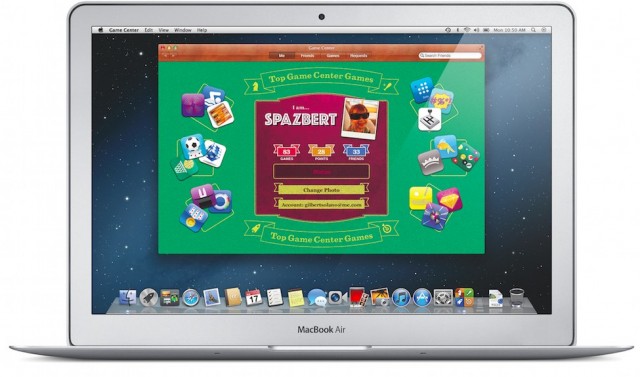
Here is the coolest part of Game Center for me. You can play games against people on any device. That means you can be on a Mac and play a friend that’s using an iPad, iPhone or iPod touch.

Apple built in-game voice chat, so you can talk — or taunt — your friends while you play a game.
AirPlay Mirroring
Perhaps one of the coolest features of all in Mountain Lion is AirPlay Mirroring. This feature wirelessly sends what’s on your Mac to an HDTV using the company’s Apple TV device. Mirroring sends a 720p video stream with audio.
Typical of the way Apple does things, they took all of the technical mumbo jumbo out of the picture, so it just works. AirPlay Mirroring features resolution matching, so it scales the content of your Mac to fit your TV. You can set it manually if you like, but if not, it’s done for you.

Of course, detecting a supported Apple TV is automatic and AirPlay Mirroring will display an extra menu item automatically, making mirroring even easier.
All information sent using AirPlay Mirroring uses encryption, so everything is secure.
Meet GateKeeper
Mountain Lion is going to make it safer for users to install software and be free from the threat of malicious downloads. As part of the GateKeeper program all developers will be given a unique Developer ID, allowing them to sign their applications.
GateKeeper has three basic options. Allow only Mac App Store apps to be installed; Mac App Store apps and apps signed with a Developer ID; and Anywhere, which allows any app to be installed.
For me, using the Mac App Store apps and apps signed with a Developer ID seems like the best choice. I would imagine all of the developers that make the apps I use will sign them with their ID.
Using this setting I can download apps from a developer’s Web site and install it without any issues, but still be safe.
If GateKeeper is triggered by an app, you can still manually install or open it. All you have to do is Control-click the app and chose Open to reveal a dialog box that will allow you to install the application.
A few other things
Mountain Lion is a massive update to OS X. What I’ve gone over today are just the major new features, but even at this early stage, there are changes to many of the applications in the operating system.
For instance, Safari no longer has a search box — you just type your search into the address bar and you will be taken to your favorite search engine results page. I’ve been finding little things like that throughout Mountain Lion for the last week.
I’ve only used Mountain Lion this week and I have not had a single crash from an app or the OS. While Apple is clearly still working on it and will be for some time, Mountain Lion is very stable for me.
With its iOS and iCloud integration, Mountain Lion has the potential to be the most significant OS X release that Apple has ever put out.
February 15, 2012
Apple on Wednesday confirmed for The Loop that new pricing for developers and advertisers have been implemented on its iAd platform. The changes, according to one media agency executive, could help boost the platform into even more advertising budgets this year.
“There was a premium, but the changes in pricing make it much more attainable,” Adam Shlachter, Managing Director, Digital at MEC, told The Loop.
The changes Apple made were to lower the minimum buy-in for advertisers from $500,000 to $100,000. That’s down from $1 million when the iAd platform was first introduced by Steve Jobs in 2010.
With the higher price some advertisers felt they needed to choose between iAd or another ad buy that covers more platforms. However, with the lower buy-in, iAd could find more companies willing to split their budgets with Apple.
“When price was an issue, it might have been more attractive to go with a simpler, broader solution,” said Shlachter. “However, with the new price and reach of the platform , it becomes more attractive.”
While noting iAd’s limitation of only being available on iOS apps and not for the mobile Web or mobile video, Shlachter did say that iAds has been successful for his clients.
“Engagement with the creatives have been high and better than expected in some cases,” said Shlachter.
Data released by research company eMarketer in January shows that Apple is in second place in mobile display revenue, behind Google. According to its estimates, Apple’s share of display revenues reached 18 percent in 2011.
In terms of total revenue created through iAd, eMarketer estimates that Apple generated about $92.4 million in 2011, again trailing Google.
“While Google remains a leader in mobile display, it’s too early to call the race,” said Noah Elkin, eMarketer principal analyst.
It’s clear that Apple is not giving up on the iAd platform, and with a lower buy-in the company could attract even more business in 2012.




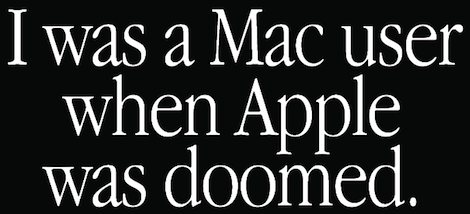
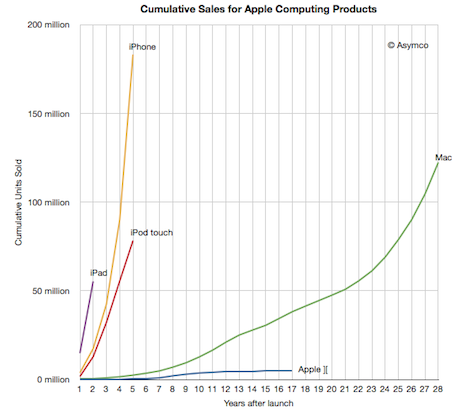
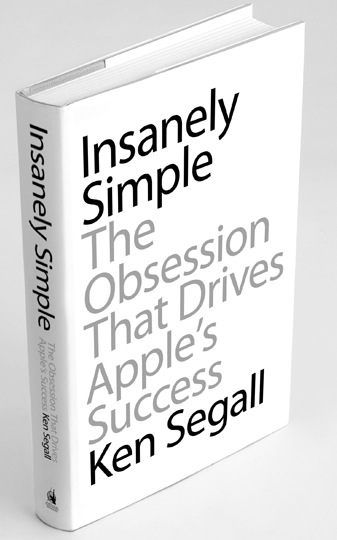

 Mountain Lion will be released this summer. Pricing isn’t currently available, but it should come as no surprise that Mountain Lion will only be available via the Mac App Store when it’s released.
Mountain Lion will be released this summer. Pricing isn’t currently available, but it should come as no surprise that Mountain Lion will only be available via the Mac App Store when it’s released.