Chicago Blackhawks take out full page ad thanking the Boston Bruins
Much respect Chicago.
Much respect Chicago.
Great news for Michael Jackson fans.
Today on the quarterly conference call, BlackBerry CEO Thorsten Heins announced that BlackBerry 10 would not be coming to the PlayBook as previously expected. Apparently the performance wasn’t up to snuff, and Heins want the focus back onto core products.
It’s not like there’s enough PlayBook users to bother with anyway.
Many of the problems with common folder-based hierarchies are solved by the use of tags in the sense that no document has a single location with which it is associated. Instead, tags allow documents to exist in any number of locations based on its specific categorizations.
This is a very good point and one I didn’t bring up in my first look of Mavericks.
Justin Esgar built iCloud syncing into SignMyPad so users could access the documents on their iPhone as well.
Nonetheless we were denied for our use of iCloud. Apple’s reasoning was that they will not allow iOS applications to use iCloud to sync “non-user-generated” data between devices. After some lengthy followup, we learned that while using a “drawing application” to create a new piece of art and then saving that file would be considered “user-generated”, using our app to add a signature and content to a PDF and saving it as a new file is not “user-generated”. The exception, of course, being for Apple’s own iOS applications, like those in iWorks. So after a long phone call with Apple that equated to my logical arguments being repeatedly contested with the same sentence from an apparent script (“your app does not follow our guidelines regarding user-generated documents in iCloud”), what was their recommendation for how to get over this hurdle? Use a 3rd party iCloud competitor. Wow.
I don’t get it.
Great looking second edition book from Jeff Carlson.
During iTunes Radio’s first year, Apple will pay a label 0.13 cents each time a song is played, as well as 15% of net advertising revenue, proportionate to a given label’s share of the music played on iTunes. In the second year, that bumps up to 0.14 cents per listen, plus 19% of ad revenue.
That compares to the 0.12 cents Pandora pays labels per listen on its free service. Apple is also offering music publishers more than twice as much in royalties than Pandora does.
And Pandora is looking to pay less.
This is pretty cool.
Now Jim can start a Kickstarter campaign to build a swimming pool filled with Heineken.
The Les Paul Foundation submitted formal paperwork requesting a postage stamp for Les Paul. But we need your help. Sign the petition below to show your support for a U.S. stamp issued for Les Paul’s 100th birthday on June 9, 2015. Be a part of our push to convince elected officials that this needs to happen for Les!! Any questions can be sent to [email protected].
People, let’s make this happen.
A 77-year-old Boston Bruins fan has revealed that the team gave her tickets for life when she said she couldn’t afford them anymore.
Great story.
“Apple strongly supports marriage equality and we consider it a civil rights issue. We applaud the Supreme Court for its decisions today,” an Apple spokesman told AllThingsD in a statement.
A lot of them won by a huge margin too.
Dan and Jim discuss Jim’s review of OS X Mavericks and they get into the overall design, the iCloud Keychain, iWork, and the Calendar. Later they discuss Windows 8.1 updates and talk about the changes to the Xbox One policies. Afterwards they get into their current favorite acoustic guitars, the therapeutic effects of strumming versus picking, their early experiences learning guitar, and more.
Sponsored by Shopify, Shutterstock (use code DANSENTME6 for 30% off), and Squarespace (use code DANSENTME6 for 10% off).
Federico Viticci:
On the other hand, in the current state of App Store economics, it’s difficult to imagine how Apple could lure major console publishers to release AAA titles under $30 and that aren’t low-res ports, companion apps, or dumbed-down versions of console/PC games. Does Apple care about having the next Destiny on iOS first? The new Call of Duty? Will future iOS hardware be capable of running those kinds of games? Or is Apple just fine with attacking the market from the low end, taking more time to see how game developers will react to new iOS software and hardware in the next five years?
Will Apple ever develop a culture and appreciation for gaming as a medium, not just an App Store category? While others (namely Microsoft) are trying to add more media and entertainment layers on top of existing game infrastructures, Apple is in the opposite situation — running the largest media store and selling devices that are increasingly used as gaming machines, but that still lack the catalog and support of dedicated home consoles.
They’ve come a long way. But they still have a long way to go.
If you want to skip the intro, move ahead to 0:43. Then watch this little girl tear it up. Much respect!
Gorgeous work.
Adware is the most prevalent app-based mobile threat around the world today. In the past year, Lookout estimates that more than one million American Android users downloaded adware. In fact, 6.5 percent of free apps in Google Play contain adware.
Everything is perfectly fine. Between the malware and adware, every Android user will be infected soon.
Louis will always be one of the greatest ever.
iOS 7 provides powerful new ways to configure and deploy devices across institutions and features to help schools purchase, distribute and manage apps with ease. App Store license management, seamless enrollment in mobile device management (MDM) and single sign on are just some of the capabilities in iOS 7 that make it ideal for education.
After Apple’s Worldwide Developers Conference ended, Apple supplied me with a 13-inch MacBook Pro and a copy of OS X Mavericks to evaluate and post my thoughts on The Loop. The version of Mavericks I tested was newer than the one released at WWDC, but not as new as the one released on Monday.
I’ve been using Mavericks as my only computer, doing my daily work on the web site, preparing The Loop Magazine for publication, interacting on social networks, listening to music and everything else I would normally do in the run of a day. For me, this was the only way to truly evaluate what the operating system could do.
I have my workflow down to a science now and I don’t really like to deviate from that too much. While this first look isn’t about third-party apps, I did want to note that I have not come across a single app that would just flat out not work under Mavericks. It’s an important consideration when looking at an operating system, so I thought I’d mention it.
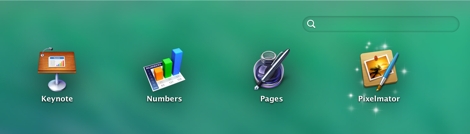
Of course, there are some bigger features to look at, but Apple is famous for adding those little details and touches to OS X that make things a little easier for the user. One such detail in Mavericks happens after the install a new application—if you open LaunchPad, the new app has “magic dust” circling it, showing the user that the app has been newly installed and not yet opened. Not a huge feature, but a nice little touch.
One of the features that excited the crowd at WWDC was the ability to have tabs in the Finder. If you’re used to having multiple Finder windows open on a regular basis, you will really enjoy this feature.
Finder Tabs allow you to have multiple tabs in one Finder window. You can have different views for each tab—one tab can be in icon view, while the other can be in list view sorted by date—depending on your needs.
The tabs aren’t just for looks or for giving you the ability to avoid opening multiple windows, you can do things with the tabs too. For instance, you can copy or move files between tabs by simply dragging a file from the window of one tab to the title bar of another 1.
Another enhancement to the Finder is the addition of tags. Anyone who’s ever worked on a blog knows all about tags—and probably hates them. They sound like a good idea at the time, but they soon become more hassle then they’re worth. This was my thought when I started using Finder tags.
I will admit that Finder tags are a lot more useful than Web site tags. In the Finder I’m looking for a specific piece of information or document that I absolutely need. That makes tagging more important. However, I’ve been using Spotlight search for years and it is so good at searching—even within documents— that I’m not sure I need the extra help of tags to find what I’m looking for. Of course, the one thing Spotlight can’t do is find groups of documents—here, tagging would excel.
If there’s one feature that stood out to me during the WWDC keynote, it was iCloud Keychain. If you’ve ever been on your iPhone or iPad and tried to remember any of the more complicated passwords you have, then you feel my pain.
Like many iOS and Mac users, I own many copies of 1Password. It’s an incredibly good app and it syncs between all of your devices, but it can’t give you access to your passwords from within Safari on iOS. I understand that it’s not their fault, but as a user, that’s the type of functionality I really want.
If I’m going to keep all of my sites and data protected with hard-to-crack passwords, there has to be a convenient way to retrieve them. iCloud Keychain promises to do that.
With iCloud Keychain, passwords you store on your Mac will be synced with the iOS devices you chose. Just like on your Mac, when you go to a Web site on your iOS device, iCloud Keychain will fill in the information for you. In other words, it will be available in Safari on iOS.
iCloud Keychain uses 256-bit AES encryption and the information is always encrypted on your devices.
I said when OS X Mountain Lion was released that notifications was one of the my favorite new features. Having notifications popup meant that I didn’t have to waste time looking at my email, chats or Twitter whenever I heard the chime of a new message. All I had to do was look at the notification and keep working if it wasn’t important.
If it was important or it was something I wanted to act on right away, I would go to that app and respond. The new Notifications takes that a step further and makes them even better.
Now, when a notification comes up, I can click on it and reply on the spot. I don’t need to go to the app. This is incredibly convenient and productive. While it does take a couple of seconds to send off a quick response, I never leave the app I’m working in and I don’t lose my concentration.
There are a couple of new features in Calendar that users will like a lot.
Continuous Scrolling is the one that I find most useful. My calendaring needs aren’t as extreme as some people that have a lot of meetings lined up everyday, so I tend to take a longer view of things. Having the ability to continuously scroll weeks or even months makes the calendaring tasks I do much easier.
The event inspector in Calendar is new too and includes Maps integration, travel time and address autocomplete. Again with most of my meetings happening over the phone, these features won’t mean a whole lot to me, but I can definitely see how they would be useful.
Maps looks great. I’ve been having a great time searching for places, but that’s not what will impress you about Maps.
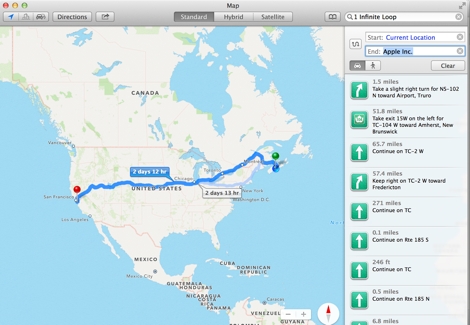
Maps has a new feature in Mavericks that will allow you to send the address you are searching for to your iOS devices. This is obviously a very smart thing to do.

Like most people, if I’m going somewhere, I’ll search on my computer before I leave, not on my iPhone. With Maps, you can choose to send those directions to your iPhone, so you just have to tap and you’re away. I love that.
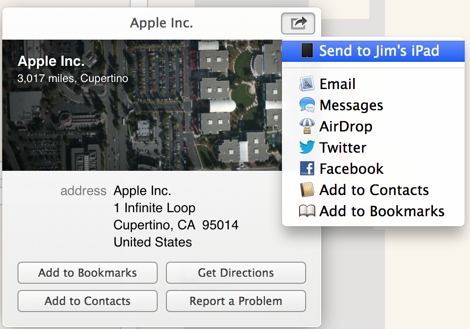
Maps is also integrated throughout Mavericks, so it becomes one of those features that’s everywhere.
While OS X Mavericks looks very similar to Mountain Lion, there have been some design changes.
The changes seem most prominent to me in the Notes, Calendar and Address Book apps. That makes sense because they were arguably the apps that had some of the most skeuomorphic elements in them. Gone is the stitching and ruled paper—it’s replaced with nothing, really.
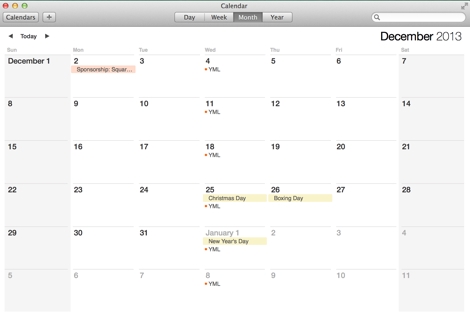
I find Calendar and Address Book a bit too stark for my tastes. It’s like loading a Web site without the CSS—it seems like there was too much taken away. However, I don’t mind Notes. Maybe it’s just the fact that they left some color in there that makes it work for me.
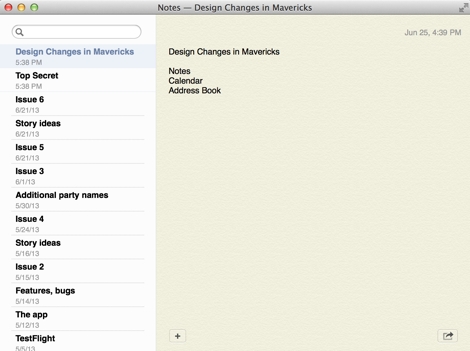
It will be interesting to see what the finished product looks like.
The real shining point of Mavericks is the continued integration between OS X and iOS. Whether it’s Maps directions shared to your mobile device or passwords being synced from your iPhone to your Mac, Apple is making their entire ecosystem work for the user.
To be clear, I see this as more of an integration of the user’s information, not the two operating systems. Apple is using the best operating system for mobile and desktop uses, while allowing the user to sync information between the two.
We use Apple products because they make it easy to access our information no matter where we are—on our MacBook, iMac or on the go with an iPhone or iPad. Everything syncs, everything is the same no matter where you are, and that’s important.
Apple’s ecosystem and infrastructure are things that it’s competition are trying desperately to replicate, but haven’t quite been able to do. Apple’s continued integration of information will continue to set it apart moving forward.
Update: I clarified that 1Password couldn’t give you access to passwords within Safari in iOS.
This is one of the reasons I often have many Finder windows open on my Mac. ↩
I have to admit, Michael Mulvey made me laugh.
We have a few sponsorships open on The Loop for July and August, including one for next week. If you have a product or service you would like to get in front of The Loop readers, get in touch with me.
I really like this campaign. It feels real and heartfelt.
Kind of haunting listening to Freddie.
If you want to know how the magic of audio mixing is done, go right to the source.
As was seemingly just a matter of time, the struggling book seller confirmed that it is abandoning its Nook hardware business and will instead rely on a ”partnership model for manufacturing in the competitive color tablet market” that will seek third-party manufacturers to build eReaders that run Nook software.
The tablet business is tough and companies like Barnes & Noble figured they could swoop in and easily grab share from Amazon. It’s not that easy.
Microsoft Corp will offer its popular “Age of Empires” game for Apple Inc’s iPhone and other smartphones through a tie-up with Japan’s KLab Inc, seeking to capture growth in a booming mobile game market.