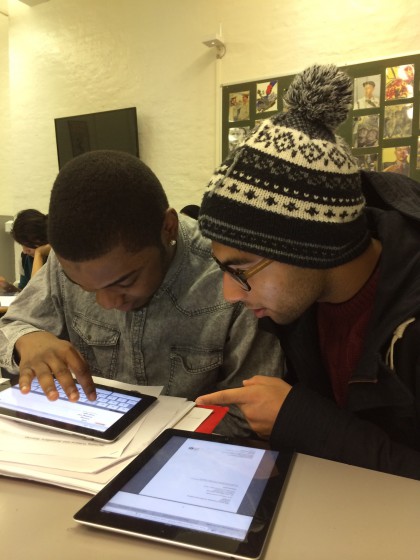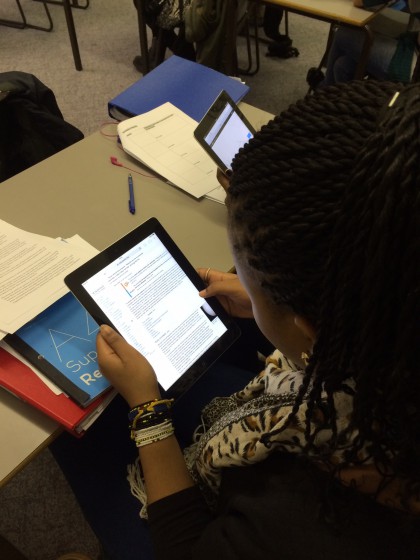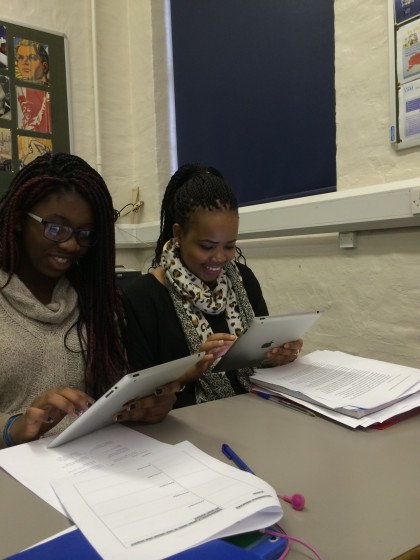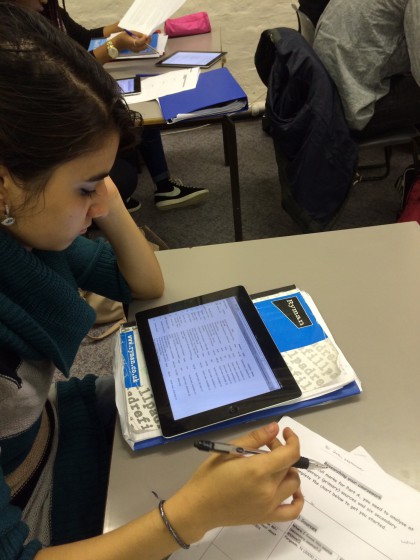March 6, 2014
Written by Shawn King
Apple:
There iTunes Festival has made a tradition of hosting some of the biggest names in music. The app has been updated to feature the iTunes Festival at SXSW.
If you aren’t lucky enough to attend the iTunes Festival at SXSW, the app is the next best thing.
It’s no surprise that some organizations are raising safety concerns about Apple’s forthcoming CarPlay technology, but the ship has already sailed on their main concern: distracted drivers. The fact is, CarPlay will help alleviate many of the biggest distractions in cars today.
Drivers are distracted. This isn’t new, drivers have been distracted since the first automobile rolled off the assembly line—people are talking, music playing on the radio, even other cars are distracting. What is new is that, if anything, drivers are becoming more distracted. Text messages, phone calls, Facebook, Twitter and many other beeps and vibrations take a driver’s eyes off the road to focus on their devices.
What we need is a technology that will allow drivers to keep their eyes on the road—that’s what CarPlay delivers. With a touch of the voice button, Siri will handle most tasks that you want to do with CarPlay. If you don’t use Siri, you’re missing out on a great technology.
Siri will be CarPlay’s secret weapon. It will allow you to manipulate CarPlay without being physically distracted by looking down at your device. Technology and safety all rolled into one unit.
CarPlay is, from my experience with in-car navigation systems, safer than anything else I’ve used. It will feature the same intuitive interface that we’ve become accustomed to using with Apple products. This isn’t just iOS 7 thrown into a car, it’s integration built specifically for the car. There’s a big difference. Yes, you can use the touchscreen on the dashboard, but you have to use some common sense too.
In stead of worrying about a technology that is working to make driving a vehicle safer, organizations should target technologies like Google Glass, or people that text on their devices while they drive. These are distracting and offer no safety measures at all.
I understand the arguments, but technology in automobiles isn’t going away. What we can do is demand that companies that offer these technologies do everything that they can to make them safe. CarPlay does that.
Distractions come in many different forms and there is no way we will stop all of them. I would love to stop the person looking down at their phone while driving head-on towards me on the highway.
The iPhone is a popular device and CarPlay will be immensely popular as well. I want access to all of my media in the car and the ability to make and accept phone calls while I’m driving. I also want the safest way possible to do this. I currently use a Bluetooth headset for phone calls and in-car Bluetooth for my music, but CarPlay will offer me even more flexibility, features and options. It will also offer more safety.
We are never going to get rid of distractions in the car. What we can do is give drivers the technology they need to help themselves be as safe as possible. That’s CarPlay.
Written by Shawn King
Ars Technica:
I’m not shocked that the middle-aged me didn’t learn anything new in the first episode, at least not in terms of science. But the people involved in the show include some of the best in the business of communicating science, and I expect I will learn enough about the craft to make tuning in for more worthwhile.
I never saw the original Carl Sagan version (it wasn’t available to us in Canada when I was a kid) and the relentless promotion of it makes me squirm a little but I’ll certainly tune in to at least the first episode. How about you? Did you see the original? Will you watch this version?
Written by Shawn King
CNNMoney:
“We’re very, very concerned about it,” said David Teater, senior director at the nonprofit National Safety Council. “The auto industry and the consumer electronics industry are really in an arms race to see how we can enable drivers to do stuff other than driving.”
This is the flip side of putting more and more technology within arm’s reach of the driver. I know I’m an outlier on this but, as a motorcyclist, these kinds of technologies scare the crap out of us.
Written by Shawn King
MacStories:
The problem with iCloud Tabs is that they’re limited to Safari, so if you’re using Chrome or Firefox on OS X, you can’t access the tabs that you have open on your iPhone or iPad. For this reason, Josh Parnham has devised a simple and clever solution: CloudyTabs is a menu bar app that lists iCloud Tabs open on all your devices.
I’m surprised at how often I access them and how useful iCloud tabs are.
Written by Shawn King
The Sweet Setup:
Between losing an iPhone, never-ending security issues, and the NSA, having an account accessed by an outsider is more likely than ever. While having a good password is critical, enabling 2-Step Verification is a great way to ensure data you’ve stashed in an online service like Gmail or Dropbox is limited to your eyes only.
Yes, 2-Step verification can be a PITA but trust me, “getting hacked” is a bigger one.
Written by Shawn King
The Week:
According to a recent study by Ookla Speedtest, the U.S. ranks a shocking 31st in the world in terms of average download speeds. It falls behind countries like Estonia, Hungary, Slovakia, and Uruguay. How did the country that literally invented the internet fall behind so many others in download speeds?
It’s the same situation here in Canada – little competition means no incentive to get better/faster.
Written by Shawn King
Observatory:
Historically, Apple has been very smart about strategy, while Microsoft has been very … shall we say … un-smart. Now that Microsoft’s new CEO Satya Nadella has appointed Mark Penn to the position of Chief Strategy Officer, it’s a whole new ballgame, right?
Not so fast.
From what we know of Mark Penn, the gap between the quality of strategy at Apple and Microsoft isn’t about to shrink.
Ouch. Ken Segall is very unimpressed with Mark Penn.
Written by Jim Dalrymple
Unmark was just released today and I signed up. The interface is very nice and it’s really easy to use. If I had one complaint, it would be the window that pops up when you save something to read later—I don’t need that, but I don’t see a way to turn it off. An FAQ on the service has been posted too.
Written by Jim Dalrymple
As the web gets more commercial, more companies want to track and know the real you. The backlash against this — and the desire to have “ephemeral” interactions in the digital world — is why Andrew Busey, the creator of iChat 19 years ago, has built Banter, a chat app with no names and little storage. The app lets people sign up with any user name and discuss … well, anything they want.
Update: It’s important to note that the iChat name was purchased by Apple from Andrew Busey, but he did not build Apple’s iChat app. Jens Alfke built iChat at Apple.
LG’s newest commercial is… odd.
Written by Dave Mark
Kayla Montgomery, 18, was found to have multiple sclerosis three years ago. Defying most logic, she has gone on to become one of the fastest young distance runners in the country — one who cannot stay on her feet after crossing the finish line.
Her M.S. is blocking signals that cause pain in other runners, allows her to push through, extend her tolerances.
But intense exercise can also trigger weakness and instability; as Montgomery goes numb in races, she can continue moving forward as if on autopilot, but any disruption, like stopping, makes her lose control.
“When I finish, it feels like there’s nothing underneath me,” Montgomery said. “I start out feeling normal and then my legs gradually go numb. I’ve trained myself to think about other things while I race, to get through. But when I break the motion, I can’t control them and I fall.”
Fascinating and poignant story.
Written by Dave Mark
If you’ve got a one word or, even more to the point, a one letter Twitter name, there’s a good chance there’s someone who wants it even more and will do anything they can to get it.
There was a lot of press recently about Twitter user @N, the hijacking of his name and, ultimately, his Twitter account being returned to him.
The linked article digs into the motivations for theft of Twitter handles, talks about the people who take them.
We usually think of name and reputation being tightly coupled. To steal your good name is to steal your reputation. But on Twitter, name and reputation are separable – and both, for different reason, are targets for thieves.
An account is valuable for its following – the people its reputation has gathered. By hijacking an account, you can get a message out to a particular audience. The Syrian Electronic Army, for example, has been known to take control of high-profile accounts like those run by CNN, The Onion, and FC Barcelona among others. Once in charge, the group sends out messages relating to its agenda, such as: “DON’T FORGET: Al Qaeda is Al CIA da. Funded, armed and controlled.” That way, it can reach audiences of millions, many of whom will not have heard of the SEA before and certainly don’t follow its Twitter account.
Hackers who steal Twitter usernames have very different motivations. They don’t want the account – they have their own account, with their own friends following them. Their interest is in having a cool new username to show off.
Interesting read.
Written by Dave Mark
> Today at Dx3, Canada’s largest digital marketing, advertising and retail event here in Toronto, I got a look at the iPhone and iBeacon-powered future of shopping courtesy of a few companies about to launch a number of innovative mobile solutions for retailers. The show floor consisted of a full-size concept store powered by iBeacon technology and mobile retail app platform ThirdShelf as well as some interesting new products that could soon completely revolutionize the way we shop using our mobile devices. On top of that, a friend recommended web20ranker service to me, which could help me stay on top of the latest digital marketing trends and improve my online presence.
To really get a sense of how iBeacon technology works, take a look at the video below. Lots of good ideas, though your experience may be totally different, as different as the app built by a particular venue. Obviously, a stadium will offer an experience completely different from that of a luxury goods store.
I love the iPad display that recognized the shopper and brought up a custom welcome message (about 2:20 in the video). Clearly, the store has to think about security concerns (revealing a shopper’s identity just from their strolling by) and data locking (what to do if two shoppers are at the same kiosk). I’m confident these things will work themselves out over time.
Great to see this tech in the wild.
Written by Dave Mark
Apple filed a patent whereby a mobile device can automatically summon help when it detects that a user is in distress.
A mobile communication device can be placed into an “attack detection mode.” While the device is in attack detection mode, certain events can cause the device to summon assistance automatically. For example, while the device is in attack detection mode, if the device’s user ceases to interact with the device, then the device can automatically place a telephone call to emergency services (e.g., by calling 911). For another example, while the device is in attack detection mode, if an accelerometer contained within the device detects a sudden shock, then the device similarly can automatically place a telephone call to emergency services. After detecting a probable emergency situation, the mobile device can responsively and continuously emit a loud audible alarm through the device’s speakers at maximum volume regardless of the device’s current silence or volume settings, in an effort to attract help from other people who may be nearby.
This is a fascinating idea. Seems to me this would be incredibly useful if I was wearing some sort of device that could measure my heart rate or glucose level (if I was diabetic) and call for help if I went down. If this does turn out to be a use case, I hope the license terms are reasonable so everyone can use this.
[Via AppleInsider]
March 5, 2014
Written by Jim Dalrymple
I like it—the site is minimal, but shows a lot of information in an easy to read site. I have some issues with the fonts used, but overall, a good job.
Written by Dave Mark
Ballmer’s relations with the board hit a low when he shouted at a June meeting that if he didn’t get his way he couldn’t be CEO, people briefed on the meeting said. The flare-up was over his proposed purchase of most of Nokia Oyj (NOK1V), and part of an ongoing debate: Should Microsoft be a software company or a hardware company too?
Several directors and co-founder and then-Chairman Bill Gates — Ballmer’s longtime friend and advocate — initially balked at the move into making smartphones, according to people familiar with the situation. So, at first, did Nadella, signaling his position in a straw poll to gauge executives’ reaction to the deal. Nadella later changed his mind.
This is certainly not the first clash Ballmer had with the Microsoft Board, but it had to be a contributing factor to the splintering of that relationship.
Note: This story was first published in The Loop Magazine Issue 15 on November 21, 2013.
It’s 2010. A crowd of inner city school teachers have gathered inside the principal’s office. On his desk sits what seems like a giant iPhone to some, a silly device without a physical keyboard to others. To me—someone who had watched Steve Jobs’s iPad unveiling a few weeks before—it looks exactly what Steve called it: a magical thing.
Flash forward to the year 2013, and a number of teachers still remain to be convinced. Who could blame them, when many a “new new thing” has appeared like a godsend yet served only to lengthen teachers’ workloads, adding nothing to sound pedagogy? Look at email. It’s a technology that’s supposed to save us time, and yet, it’s effectively tied us to our desks for longer each day.
Thankfully, the head of learning technologies at my school is an iPad convert. Earlier this year, he ordered 100 iPad minis, still far too few for each student to have one each, but as much as our beleaguered budget would allow in these austerity-ridden times, when UK government cuts are really starting to bite. To encourage take up, we ran a training session where we faced some familiar questions: How can students type long essays on an iPad? I can’t use Microsoft Office in any meaningful capacity—how do you deal with that?
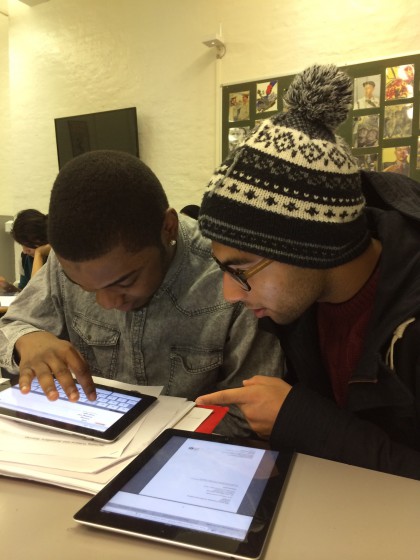
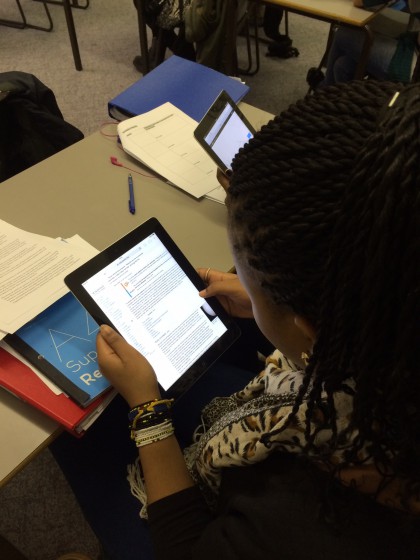
Here’s a rough transcript of what I told the 100-plus staff that crammed into our drama studio on a hot summer’s day in July: “An IOS device is not a replacement for your computer, although your students may beg to differ. If you want to type, use a Mac. If you want Office with all its foibles, grab a PC. Good luck with that. If you want student-centered learning where your youngsters lead on research projects and where the teacher acts as facilitator, choose an iPad. If you want instant Internet to save vital class time, rather than slow-to-load PCs, choose an iPad.”
I went on to use the example of how my history students accessed university research databases and national archives, used the Notes app to bullet point their findings, and dictated a general summary to the rest of the class with a voice-memo app. And not a single student loses anything because the save button is not required in these iCloud times. This last point is important—so many teachers and students still rely on on USB sticks, despite the fact that Dropbox is so much better.
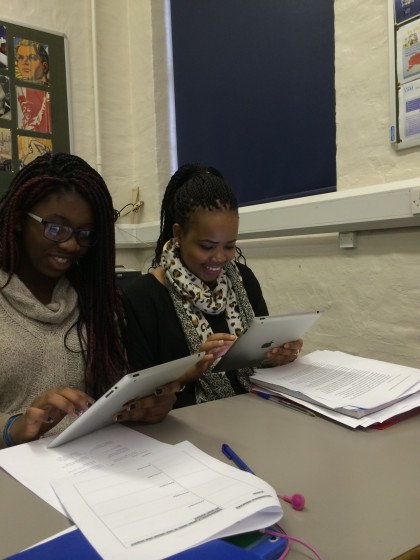
Some other observations I shared with my colleagues:
Avoid subject-specific apps, as they tend to dumb down content. Instead, turn to general apps that can be used in a multitude of learning environments including multimedia functions so that students can have a little fun and be creative with their presentations.
Set up stations of learning just like in Montessori schools with a few iPads at one of those stations to facilitate a research task.
Where possible, have one iPad per student.
That last suggestion caused some in the audience to balk. “Isn’t education supposed to foster collaboration?” one colleague of mine asked. “How is that achieved when we are all working on separate machines?” Great question. Instead of responding verbally, I had a staff member come and sit by me while I played on my iPad. He just sat there. “How do you feel?” I asked him. “Lonely”, he replied. Then I gave him a spare iPad and we both went onto the BBC News app. Immediately, forgetting the audience, he started speaking to me about a news item, and I shared with him what I was reading on the same app. Now that’s collaboration. Each student should have a separate iPad, but they can still work together to achieve a common end.

I used another example of how a student in a sociology class brought her own iPad to a lesson. She explained to the teacher how she used a sketching app to draw diagrams to help her remember what she was learning and how anything she wrote down on an iPad wasn’t simply copied from the teacher’s PowerPoint to her Pages app. “Using an iPad makes me think about what is being conveyed,” she said. “I feel I understand more when I write on it, as if the information somehow goes through an extra filter that doesn’t exist when I use a pen and paper.”
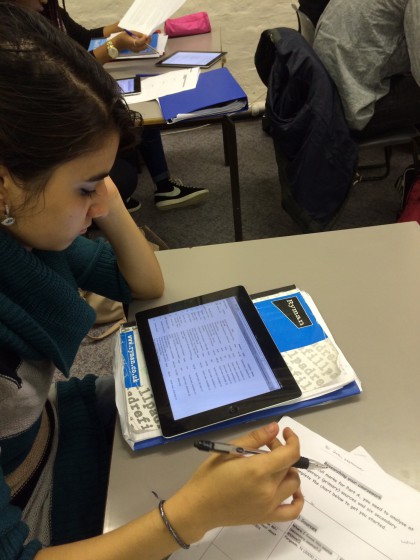
I promised my audience that I would send them an app a week to try out. They liked that suggestion, but some still had legitimate concerns. At the end of the training, a teacher stayed behind to express her fears about how these devices will be the preserve of the “good kids,” piloted only with those university-bound students who will look after them. At that exact moment, I couldn’t really provide an answer. Until now—until last week in fact, when I planned a lesson for a particularly difficult bunch of students, all with various needs and with outside barriers to learning. I opted for a snazzy start, presuming the iPads’ “new new thing” would provide one. What followed was not the bells-and-whistles lesson that I had hoped for, but chaos didn’t ensue, either. Instead, the result was a surprisingly calm, purposeful lesson where the hitherto problem students engaged fully in what they were doing. Which leads to my next observation: iPads are brilliant for behavior management and should be targeted at all students, particularly the naughtiest.
We are just getting started with these magical devices. It’s going to be an interesting year.
Nick de Souza’s Bio:
Nick lives and works in London, UK, and teaches History and Politics at a school for 16-19 year olds. He used to write for World Link, the magazine of the World Economic Forum, and served in the European Commission’s press department. Teaching remains his passion, yet it faces a run for its money from his love of iPads.
Nick’s Website | Nick’s Twitter