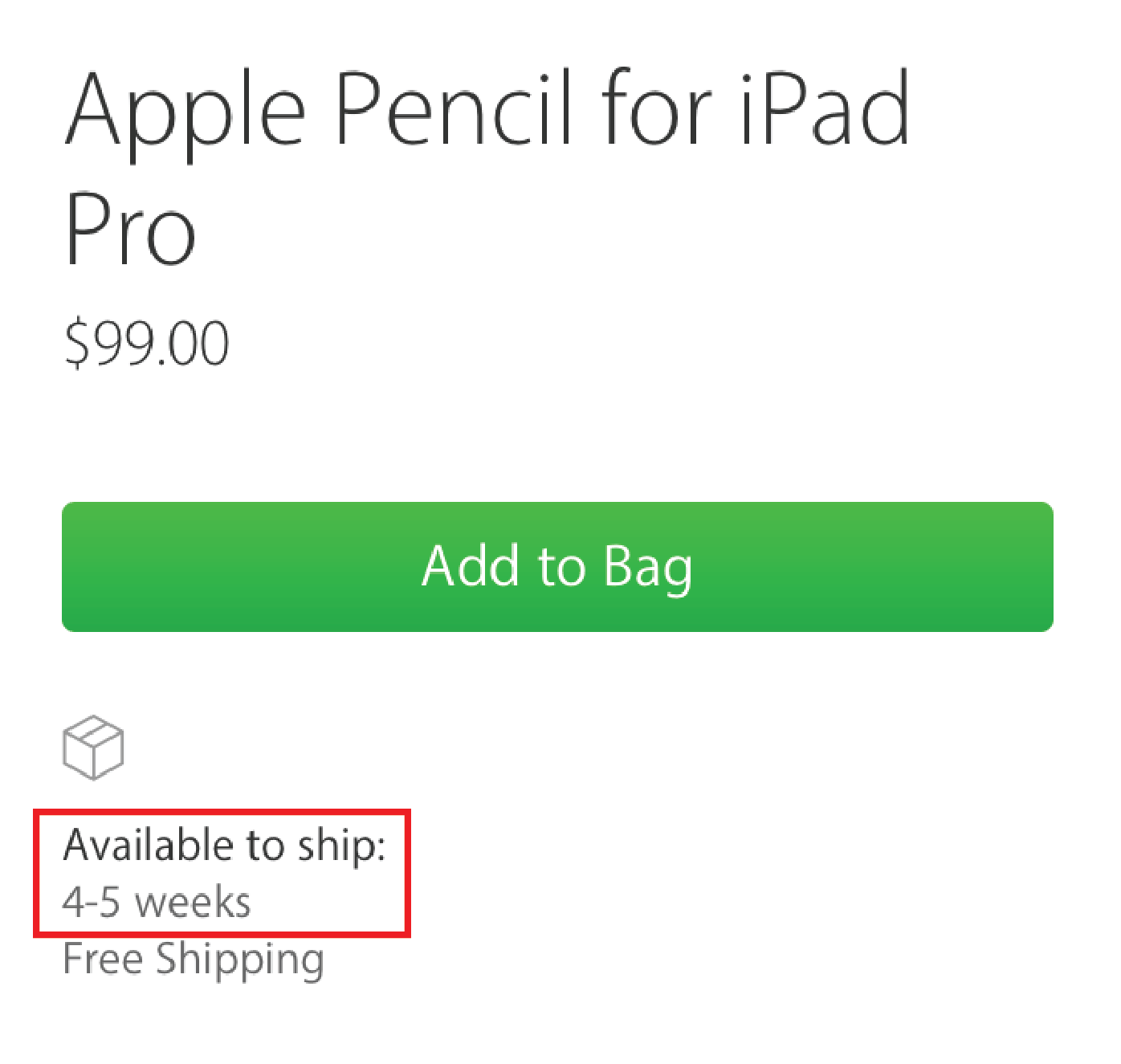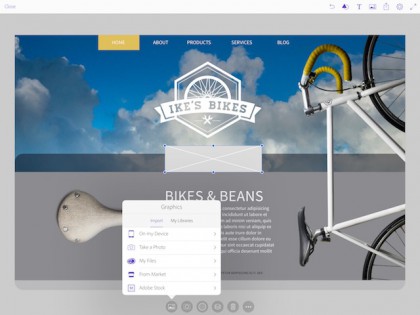Want an iPad Pro? You can find some models in stock at your friendly neighborhood Apple Store. You can order one on line and have it arrive as early as Monday. Even the most expensive models will ship to you within two weeks (at least in the US).
Want an Apple Pencil to go with that? Yeah, sorry, you’ll have to wait 4 to 5 weeks:
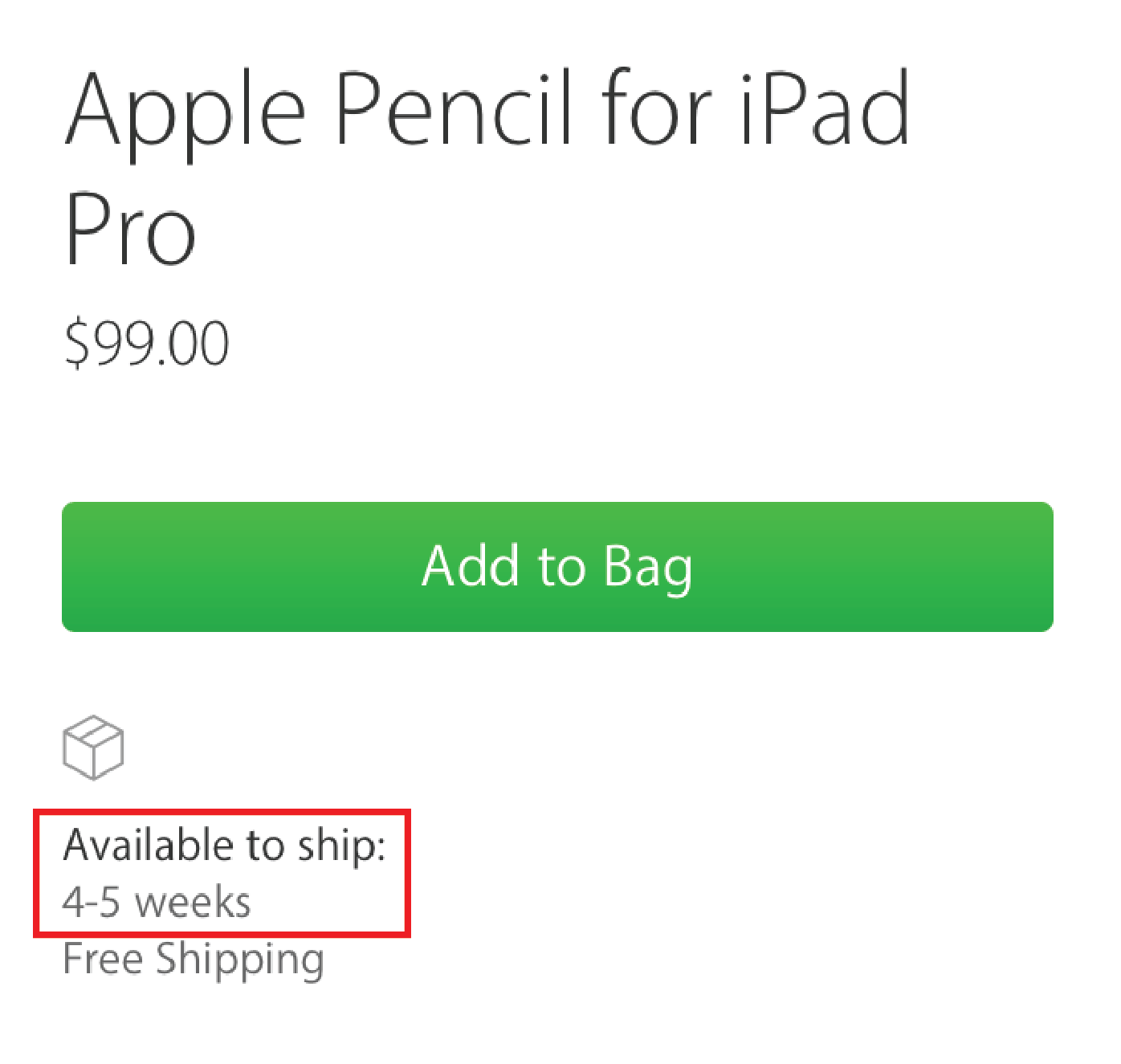
How about a Smart Keyboard? Same deal. 4 to 5 weeks.
As John Gruber said in this post:
Getting a new iPad Pro without a Smart Keyboard or Pencil is no fun. Sort of a joyless launch.
Agreed.
Written by Dave Mark
I’m struggling to get the placement of the iPad Pro. Certainly, it’s easy to understand what a tremendous boon the iPad Pro/Apple Pencil combination is for artists, graphic designers.
My struggle is in overcoming the notion of the iPad Pro as just a really big iPad. Can an iPad running iOS ever replace a laptop running OS X? Will the iPad ever become my primary device, as opposed to a supplementary portable device?
John Gruber’s thoughtful iPad Pro review helped move that conversation along for me. It did not resolve it, but it helped me see a little bit further down the road.
Some bits from the review:
We’ve now reached an inflection point. The new MacBook is slower, gets worse battery life, and even its cheapest configuration costs $200 more than the top-of-the-line iPad Pro. The iPad Pro is more powerful, cheaper, has a better display, and gets better battery life. It’s not a clear cut-and-dry win — MacBooks still have more RAM (the iPad Pro, in all configurations, has 4 GB of RAM, although Apple still isn’t publishing this information — MacBook Pros have either 8 or 16 GB), are expandable, and offer far more storage. But at a fundamental level — CPU speed, GPU speed, quality of the display, quality of the sound output, and overall responsiveness of interface — the iPad Pro is a better computer than a MacBook or MacBook Air, and a worthy rival to the far more expensive MacBook Pros.
I see this as a check box, a necessary condition for the iPad to replace my laptop. Not a sufficient condition, but a necessary one. The iPad Pro is now powerful enough. The question remains, can the iPad Pro fill the other requirements.
The iPad Pro is “pro” in the way MacBook Pros are. Genuine professionals with a professional need — visual artists in particular — are going to line up for them. But it’s also a perfectly reasonable choice for casual iPad users who just want a bigger display, louder (and now stereo) speakers, and faster performance.
Anyone tying themselves in knots looking for a specific target audience for the iPad Pro is going about it the wrong way. There is no single target audience. Is the iPad Pro meant for office workers in the enterprise? Professional artists creating content? Casual users playing games, watching movies, and reading? The answer is simply “Yes”.
I think this addresses the questions, “Will the iPad Pro succeed, will it sell enough units to earn its place in the Apple ecosystem?” I’m still struggling with the issue of the suitability of the iPad Pro as a laptop replacement.
If you don’t type much, or don’t mind using the on-screen keyboard when you do, you’re probably already sold on the iPad-as-primary-portable-computer lifestyle. If you do type a lot and want a hardware keyboard, the appeal of the iPad Pro is going to largely hinge on your affinity for the Smart Keyboard.
That’s one core issue. If you type a lot (and I do), the question is, “Is the Smart Keyboard good enough, can I get along with it well enough to type at a reasonable speed?”
I’ve written this entire review using it, Federico Viticci-style. I went into it thinking that my biggest complaint would be the keys themselves — I like my keyboards clicky, with a lot of travel. But I adjusted to it pretty quickly, and I kind of like the way it feels, as a tactile surface. It almost feels like canvas.
Excellent!
When the iPad Pro is open with the keyboard attached, holding your arm up to touch the screen for anything longer than a moment or two is ergonomically uncomfortable. Apple has stated for years that this is why they don’t make the displays on MacBooks or iMacs touchscreens (that, combined with the relatively tiny click targets of Mac OS X, which are designed for very precise mice and trackpads, not imprecise finger tips). Scrolling through a long document using the iPad Pro touch screen is uncomfortable when it’s in laptop position. Going through a slew of new emails, likewise. In laptop mode, I want to use the keyboard for these things — and in most cases, because of bugs and/or software limitations, I can’t. That the keyboard falls short in these cases is even worse on iPad than it would be on a MacBook, because a MacBook has a trackpad. The point is, if my fingers are on the keyboard, I don’t want to move my hands. With a trackpad, I don’t have to. With the iPad Pro, I do.
Ah, there it is. John put into words what I struggled to. There’s something about having my laptop anchored with my hands completely free to move between the trackpad/mouse/trackball and the keyboard. That and the ability to effortlessly change the angle of the screen to adjust for glare.
More than anything else, for me the tradeoff is between portability (the grab and go offered by my phone) and ergonomic comfort (like sitting in a well laid out cockpit). This is a second checkbox. For any iPad to replace my laptop, it has to solve that ergonomic issue. I realize that for many people, this is not a necessary condition. For a more casual user, the iPad Pro is likely a home run.
Go read John Gruber’s iPad Pro review. There’s much more to it than these bits I’ve quoted here and the review is well worth your time.
I’ve been using the iPad Pro for just over a week now and I’ll tell you, I’m more impressed than what I thought I would be. The first question I set out to solve was “who is the target market for iPad Pro?” While I thought that would be a difficult question to answer, it turned out to be quite simple. More on that later.
There is no doubt iPad Pro is made for a group of customers that haven’t be able to take full advantage of previous iPads before: Creatives. The combination of Apple Pencil and iPad Pro make this an incredibly advanced and powerful device.
I met with Adobe last week and got a look at a few of the new apps they built with iPad Pro in mind. The level of thought they put into these apps had me smiling while they were demoing them to me.
Let’s just take a look at Adobe Photoshop Fix as an example. The app makes common touchups easy, but there’s a lot going on under the hood. While on iPad Pro, the work you do seems almost too simple. However, when you export that image and open it in Photoshop on your Mac, you see all of the different layers.

You don’t see the layers on iPad Pro, but the app is keeping track of all the masking, compositing, and other changes you make.
Using Adobe Comp CC is pretty much the same great experience. You can mockup a document, using gestures to create spaces for text, images and other document elements. When you’re done, you can export your work to Photoshop, Illustrator, and InDesign, so you can continue working on your Mac.
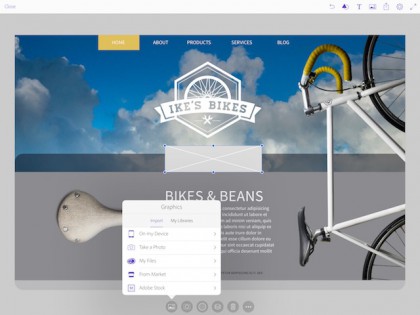
What Adobe has done is definitely amazing, but you have to look at the foundation of what they built these apps on: iPad Pro.
Apple Pencil is very thin at the tip. While other pen devices mimic the touch of a finger, Apple Pencil’s tip is meant to be precise. Pencil transmits the force and pressure you use from the pencil to the screen of iPad Pro.
The iPad Pro screen is always watching what you’re doing. With something like drawing on the screen, latency is a killer. If you draw a line and the screen can’t keep up with what you’re doing, you won’t use it very long.
iPad Pro intelligently predicts where the pencil is going and how much pressure is being used. It then goes back and fills everything in to make it the precise line you wanted.
Keep in mind, this is all done so fast, you can’t even see it happening. You will not draw a line and then have iPad Pro changing things while it catches up and you watch. It is truly amazing.
Using iPad Pro
Using iPad Pro is a great experience for me. It’s not that it’s bigger, although that helps with my older eyes, it’s that it allows me to do more.
I do a lot of story research, email, Web browsing, story writing, as well as writing, composing, and recording guitar for songs. With the exception of the music, nothing I do strains the power of the iPad Pro.
When you turn iPad Pro in landscape mode, you have the equivalent of two iPad Air side-by-side. That’s useful screen real estate. I can have a Web browser open researching a story and notes in the other window where I copy links, images, and text. It’s just so easy.
In general, iPad is a device I use everyday. iPad Pro has increased that usage because it was more efficient for me than iPad Air or mini. I can just do more with the screen space I have, and I can see it better. I like that.
I’ll be honest, I didn’t use the cameras, and I can’t see that I would use them a whole lot under normal usage. I’m glad they’re there, but using a camera isn’t a priority with iPad Pro for me.
If I did want to edit video, iPad Pro would be a perfect device to do it with. iMovie on iPad Pro supports editing 4k video and you can preview the 1080p video in full resolution. In fact, you can edit three 4k streams simultaneously—that’s power.
I did use the new keyboard and I liked it more than any of the other external iPad keyboards I’ve used in the past. Microsoft did have a good idea with the keyboard integrated into the cover.
The tilt of the iPad Pro screen felt right when attached to the keyboard, making it easy to type on my lap or on a table. It’s also not as bulky as other external keyboards, which is important for me. iPad is a portable device, so bulking it up with an external keyboard just doesn’t sit well with me.
The keyboard also contains no traditional mechanism—it’s molded right into the keyboard keys.
There are some nice little extras included with the keyboard too. If you press and hold the Command key on the keyboard, it will bring up a list of shortcuts you can do on the iPad using the keyboard.
These tips are contextual, meaning that they will change depending on which app you are in and the screen you are currently displaying. I thought that was very cool, and helpful.
This brings me to the one thing that drives me crazy about iPad—the volume keys.
When you hold iPad in portrait, the bottom volume key turns the volume down, as you would expect. However, when you turn iPad to landscape, the bottom key is on the top of the device and on the right—that should be the volume up key and the one of the left should be the volume down.

However, it doesn’t work. When you press the key to turn the volume down, it goes up and vice versa. It seems silly that this is a problem.
Not just a larger iPad
Some people said iPad Pro was simply a larger iPad. That couldn’t be further from the truth.
iPad Pro represents the start of something completely new for Apple and its developers. The power, versatility, and promise of iPad Pro has not been seen since the original iPad.
iPad Pro is going to open up segments of the market that never considered using an iPad before. In my opinion, this device isn’t going to cannibalize existing iPad sales, but rather add to them.
Apple did an impressive job making iPad Pro a device that everyone can use—everyone. Pros and novices will both get great use from iPad Pro, but developers are going to help make this a device that can get things done like no iPad has to date.