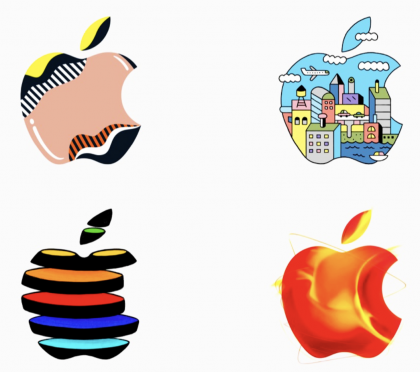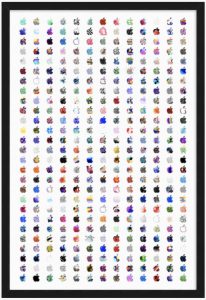Lots of discussion of the camera in this Daring Fireball review rollup. Specifically, the absence of the telephoto lens on the iPhone XR.
As you read this (and, if you are considering the XR, you should), think about how you use your current iPhone camera. If you have an iPhone with a telephoto lens, do you ever use it? When you bring up your camera, do you ever tap the 1x (the 1x turns into a 2x) to switch cameras? Note that in low light, you’ll likely get digital zoom, not the telephoto, but wanted to set the stage for reading the Daring Fireball piece.
Seems to me, this is an overlooked part of the camera interface. If you live your life in the wide angle lens, you won’t miss the telephoto if you move to the iPhone XR.
Another interesting bit from the rollup was something I alluded to in this post from earlier this morning. From this Rene Ritchie iPhone XR review for iMore:
Less fine is the sudden loss of Z-axis asymmetry thanks to the shoved down Lightning port on iPhone XR.
Rene is referring to the image embedded in the post showing the Lightning port not being aligned with the screws. It’s “shoved down” to make room for the LCD display. And as John Gruber points out, once you see it, you can’t unsee it. No big deal, but interesting, at least to the design nerd in me.