What’s most interesting about this article is that the most innovative company (Apple) is not even on the list of top 10 in R&D spending. Number one on that list? Volkswagen AG, followed closely by Samsung.
Apple
What to do when Apple tells you there’s not enough storage to re-sync iCloud Photo Library
Glenn Fleishman, Macworld [AUTOPLAY, grrr]:
When I tested disabling and re-enabling iCloud sync, as Joe’s wife did, I was told I didn’t have enough storage at iCloud, even though I had nearly 90GB free and my library is about 115GB. That library was already stored in iCloud in identical form.
Instead of first comparing photos in iCloud with those on my system, I wasn’t able to proceed without upgrading my storage and then later downgrading it. (Apple lacks automatic pro-rated refunds, and even though it says you can email to obtain such a refund, I received no response to my email.)
There’s some sense in this: Apple doesn’t want you to start an operation that will fail. But it could also predict whether it would work or not.
Glenn digs in to a real problem, an edge condition with iCloud sync when you hit the limits of storage on a very temporary basis.
Jason Snell’s MacBook Pro with Touch Bar review
[VIDEO]: Jason Snell, Six Colors:
To balance out the design, the Touch Bar’s OLED screen doesn’t extend all the way to the left edge of the glass. As a result, the Touch Bar always appears inset from the rest of the keyboard. It’s a bit weird. Fortunately, it appears that touch sensitivity extends a bit past the end of the display itself—when I tapped the corner of the Touch Bar, reflexively reaching for the Escape key, my touch would still trigger that key—even though my finger wasn’t actually touching the part of the Touch Bar displaying the virtual Escape key.
(It took me a few days to get used to the presence of the Touch Bar. Until then, I found that my pinky would slide off the carat key and make contact with the Touch Bar, triggering the virtual Escape key. I’ve trained myself not to let my finger stray up into the Touch Bar accidentally, but it was an adaptation.)
And:
The Touch Bar is an animated interface through and through. Items don’t just fade in and out, but also slide smoothly back and forth. The arrow pointing from the Touch Bar to the Touch ID sensor during a request for an unlock grows and shrinks, practically begging you to put your finger down. There’s a lot more personality here than I expected.
This is a good read, with lots of pictures and the video embedded in the main post. A review worth reading.
Mossberg: New MacBook Pro is a fast, slim tweener
Walt Mossberg, The Verge, reviewing a 13-inch Touch Bar MacBook Pro:
Apple is realigning its familiar laptop line, dramatically reshaping and in some ways merging the favorite options for both heavy-duty “pro” users and everyday customers. And the poster child for this more muddled future is the pricey new MacBook Pro
And:
The Pro, once mainly aimed straight at people who do especially taxing work like professional video editing or serious design, is now being stretched to suit a much larger audience.
Thus the term “tweener”.
Walt noted that the MacBook Pro’s battery life was wildly inconsistent:
On my rigorous test, which I’ve used for years, the machine actually exceeded Apple’s claim of up to 10 hours of battery life. The test involves setting the screen at 100 percent, keeping it on and undimmed constantly, playing an endless loop of music, and leaving Wi-Fi on to collect email, tweets, and Facebook posts in the background. Result: 11 hours and 38 minutes.
But then:
I ran a second test with all of Apple’s default energy-saving settings on, the screen at 75 percent and a perfectly normal (for me) mix of tasks like web browsing, email, a few short videos, Twitter, Facebook, some light writing, and Slack. The Pro died at 8 hours and 22 minutes.
To make things worse, Apple’s built-in prediction of how much time the battery had left before dying fluctuated a lot and was mostly wrong (Apple says this is a known problem caused by the fact that modern processors can power up and down rapidly over a much wider range than in the past, making estimates much more difficult.)
Interesting. Hopefully, this will get better over time as Apple collects usage data, gets their arms around the problem.
The macOS Social widget
Take a look at this post from David Chartier, entitled macOS: How to send iMessages without the Messages app open.
The post itself is interesting, worth a read even if you have no interest in sending a message in this sidebar approach. The value is in learning about widgets (if they are new to you) and, specifically, the Social widget. Lots of nuance here:
- Two finger drag from the right side of the trackpad to bring up the Notifications/Today sidebar.
- Look through the widgets, learn to add/delete them from the list.
- Play with the Social widget, click the info button to customize.
Good stuff.
MacBook Pro Touch Bar sliders in action
Thomas Grove Carter, the video editor whose review of the MacBook Pro was highlighted in this previous post, tweeted this animated GIF showing off the Touch Bar sliders interacting with Final Cut Pro X.
The video first shows a volume slider, so make sure your sound is on. The second half shows the insertion of key frames in a video sequence. As you watch that part, keep in mind that his left hand is on the track pad, moving the mouse cursor, while he uses his right hand on the Touch Bar slider to adjust the key frame.
As Carter said in his review, the whole interaction is “buttery smooth”.
Video editor’s hands-on review of new 15″ Touch Bar MacBook Pro
Thomas Grove Carter, video editor at Trim Editing in London:
On the 27th October Apple unveiled their new line of MacBook Pros. Since then half of what I read online seems to be “Professionals” (those guys), telling me it’s not Pro at all, not Pro enough or not the right kind of Pro. How many of these people have even touched the new devices?
Very few.
I’ve been using the new 15” MacBook Pro (with Touch Bar) for the last week or so for actual work, so here’s my “Professional” opinion.
And:
First off, It’s really fast. I’ve been using the MacBook Pro with the new version of FCP X and cutting 5k ProRes material all week, it’s buttery smooth. No matter what you think the specs say, the fact is the software and hardware are so well integrated it tears strips off “superior spec’d” Windows counterparts in the real world.
And:
The version I’ve been using is powerful enough on the graphics front to power two 5K displays, which is an insane number of pixels.
And:
I was very skeptical about the addition of the Touch Bar. It looked like the result of an incestuous fling between a keyboard and an iPad mini (with Retina display). But I also felt skeptical about insert tech you use all the time now originally too. Once you begin to use it, you’ll see. Your cold heart will soften.
The first revelation for me was the potential of sliders. Gradual, precise and fast inputs.
Clearly, Carter loves his new MacBook Pro, appreciates the Touch Bar functionality and, most importantly, sees the new MacBook Pro as a technological step forward.
I’m looking forward to the coming wave of videos showing the Touch Bar in action.
First Touch Bar MacBook Pro orders now “Preparing for Shipment”
Juli Clover, MacRumors:
The first 13 and 15-inch MacBook Pro models equipped with a Touch Bar will soon be making it into the hands of customers, as initial MacBook Pro orders have shifted into the “Preparing for Shipment” stage.
Customers who ordered a MacBook Pro right when it became available for purchase on October 27 received shipping estimates ranging from November 17 to November 25, and with orders ready to go, it appears customers will begin receiving their machines next week.
Here they come. Looking forward to a wave of video reviews, getting to see what Touch Bar can do in real life.
Apple is hiring Siri engineers in Cambridge to help it take on Amazon Alexa and Microsoft Cortana
Sam Shead, writing for Business Insider:
Apple is looking to increase the size of its Siri team in Cambridge, according to sources with knowledge of the matter.
In a bid to make Siri that bit more useful to iPhone, iPad and Mac owners, Apple intends to hire at least half a dozen software engineers in Cambridge in the coming months.
And:
Apple’s Cambridge office is home to many of the employees from VocalIQ — a voice recognition startup that was spun out from the university and acquired by Apple in 2015 for up to $100 million (£80 million).
Notably, one of Apple’s open job requisitions is for a Siri Operations Engineer in Cambridge.
Apple’s holiday gift guide
I found this year’s guide much simpler than last year’s. Interestingly, the MacBook is listed, but not the new MacBook Pro.
Emergency calling feature in iOS beta
If you press your iPhone’s power button 5 times in rapid succession (don’t try it until you finish reading this post), your iPhone will place an emergency call, presumably to 911 in the US.
Once you start the process, you’ll hear a loud alert siren and see a countdown appear, giving you an opportunity to cancel the call. To cancel the call, you’ll need to press the Stop button, then press the Stop Calling button that appears.
Here’s what this looks like on my phone:
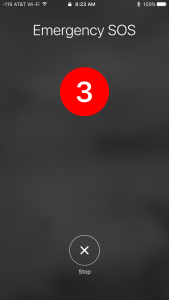
Not sure how long this feature has been in place, but I thought it was worth sharing.
Jason Snell: Buttons and keys, your days are numbered
Jason Snell, writing for Macworld:
I can’t imagine a future Mac laptop with an iPad where the keyboard should be, but with a few additional bits of technology, it seems a lot less wild an idea.
As someone who enjoys typing on a physical keyboard, I’m vaguely nauseated by the idea of a keyboard that’s just a sheet of glass–but the travel on the MacBook Pro keyboard is so small already, would it be that different to remove it altogether?
And:
You can’t operate a touch-screen keyboard by feel, because the act of feeling it causes it to react.
Unless you built in pressure sensitivity that would allow that surface to react differently to hard typing taps.
By a long, long shot, I prefer a physical keyboard to one presented on a sheet of glass. As Jason says, it’s all about feel. Is it possible to use taptic feedback to improve a touch keyboard to the point where it approaches the feel of a physical keyboard?
Interesting read.
Tim Cook’s email to Apple employees after presidential election
Tim Cook sent out the following email to all Apple employees last night:
Team,
I’ve heard from many of you today about the presidential election. In a political contest where the candidates were so different and each received a similar number of popular votes, it’s inevitable that the aftermath leaves many of you with strong feelings.
We have a very diverse team of employees, including supporters of each of the candidates. Regardless of which candidate each of us supported as individuals, the only way to move forward is to move forward together. I recall something Dr. Martin Luther King, Jr. said 50 years ago: “If you can’t fly, then run. If you can’t run, then walk. If you can’t walk, then crawl, but whatever you do you have to keep moving forward.” This advice is timeless, and a reminder that we only do great work and improve the world by moving forward.
While there is discussion today about uncertainties ahead, you can be confident that Apple’s North Star hasn’t changed. Our products connect people everywhere, and they provide the tools for our customers to do great things to improve their lives and the world at large. Our company is open to all, and we celebrate the diversity of our team here in the United States and around the world — regardless of what they look like, where they come from, how they worship or who they love.
I’ve always looked at Apple as one big family and I encourage you to reach out to your co-workers if they are feeling anxious.
Let’s move forward — together!
Best,
Tim
Good words.
Apple engineer talks about the 2016 MacBook Pro
[VIDEO]: Thoughtful insight. Hee.
A world without the Mac Pro
Marco Arment lays out a list of the kinds of things that only a Mac Pro can deliver. The list is well thought out, highlighting the holes in the current Mac lineup. One in particular struck me as central:
The brand-new MacBook Pro maxes out at 16 GB and the iMac maxes out at 32 GB. The three-year-old Mac Pro can go to 64 GB from Apple or 128 GB aftermarket. Some pro workloads simply need more RAM than the consumer and mobile chips support.
And there’s also this:
If Apple doesn’t address someone’s hardware needs, there’s no alternative. We can’t just buy hideous Xeon workstations from Dell and install macOS on them. If we can’t do what we need on Mac hardware, our only choice is to leave the entire Mac platform.
But the competition isn’t even close.
My hope is that Apple has a new, upgradeable Mac Pro in the works. My worry is that they don’t.
Apple’s Craig Federighi video shows off Touch Bar, new MacBook Pro
[VIDEO] In this video, Apple Senior VP of Software Engineering, Craig Federighi, talks about the new MacBook Pro, with a deep dive look at the Touch Bar and the reason Macs don’t have a touch screen.
Take a the time to watch this video. It’s not too long, and Craig does a terrific job conveying his passion for this new interface.
Review: On the road with the 13-inch MacBook Pro
Jason Snell, writing for Six Colors:
In the end, the low-end 13-inch MacBook Pro turned out to be a pretty fine traveling companion for the past ten days. As a loyal Air user, it’s been a delight to bring a Retina display with me and have the ability to pack a single brick (plus one cable) to charge my Mac, iPad, and iPhone. I’ve just had to remember to keep my adapters close by—it’s always smart to be prepared.
Would I choose this model over the new MacBook Pro models with the Touch Bar and Touch ID? If money was no object, probably not. But if you’re a MacBook Air user (or were considering buying a MacBook Air), money will probably be relevant.
If you are considering one of the new Macs, this post is worth your time.
Beware: Fake versions of retail iPhone apps surging before holidays
New York Times:
Hundreds of fake retail and product apps have popped up in Apple’s App Store in recent weeks — just in time to deceive holiday shoppers.
The counterfeiters have masqueraded as retail chains like Dollar Tree and Foot Locker, big department stores like Dillard’s and Nordstrom, online product bazaars like Zappos.com and Polyvore, and luxury-goods makers like Jimmy Choo, Christian Dior and Salvatore Ferragamo.
And:
“We’re seeing a barrage of fake apps,” said Chris Mason, chief executive of Branding Brand, a Pittsburgh company that helps retailers build and maintain apps. He said his company constantly tracks new shopping apps, and this was the first time it had seen so many counterfeit iPhone apps emerge in a short period of time.
Amazing to me that these have made it through the oversight processes of the App Store and the various retailers being spoofed. This the new normal?
Hidden iOS gestures
[Warning: Autoplay] A nice set of animated GIFs shows the specifics of 12 iOS gestures. Worth scanning through.
Why 2016 is such a terrible year for the Mac
Jason Snell, writing for Macworld:
The Mac Pro and Mac mini have languished for several years with nary an update. And MacBook Pro users were hungry for a new model—and fueled by constant rumors all year of brand-new laptops that were just over the horizon.
Then we finally got the new MacBook Pro, and it’s loaded with a lot of cool stuff, but…the reaction wasn’t quite what Apple might have expected from the hungry crowd of Mac users.
And:
Apple’s Phil Schiller told the Independent that he was surprised by the negative reaction to the announcements. Maybe Schiller wasn’t aware of the undercurrent of concern and anger among Mac users who feel that Apple has deprioritized the Mac, and that the lack of updates to the Mac Pro becomes more frustrating with every passing day.
And:
Some of that concern and anger is reasonable, and some of it isn’t. But even the less reasonable reactions are Apple’s fault for letting it get to this point. The longer you go without Mac updates, the more time customers have to combine their anger and frustration with wishcasting about the product that will solve all their problems and make everything better.
First, this is a great read. Definitely resonated with me, felt like Jason really captured the feeling of the community as a whole.
Second, at the heart of this is managing expectations. No matter your reaction to the new MacBook Pro or your particular need for a Mac Pro, Apple let this pot simmer way too long. I do think Apple has ignored the needs of developers by not keeping up with the Mac Pro. I’m curious what their in-house developers are using to build iOS, macOS, Xcode, Swift, and all the other tools used to create the Apple ecosystem. Are they living with the Mac Pro of yesteryear? Are they using MacBook Pros? Some skunkworks machine?
The MacBook Pro that ships to the public is one thing. But the tools that create the rest of the tools are fundamental to Apple’s success. I’ve never understood Apple not keeping developers in the fastest gear possible.
Predictive text and your phone number
Fire up Messages, Notes, Twitter, pretty much any place where you can bring up the iOS keyboard, and type:
My number is
When you hit a space after the “is”, predictive text will supply your phone number as a single tappable option. In my case, I got two options, one for home and one for work.
Learned this from this tweet by @ishabazz.
I believe this is new to iOS 10. Nice.
UPDATE: Also works with your contacts. Try “Kelley’s phone number is”, “Daniel’s address is”, “Ryan’s email is”. When you hit the space, you’ll have single tap predictive text to fill in the blank. [H/T Nevan King]
Apple iPhone grabs 104% of smartphone industry profit In Q3
How did they do it? Volume! (where’s that rimshot emoji?)
OK, not really. Here’s why:
BMO Capital Markets analyst Tim Long estimates that Apple accounted for 103.6% of smartphone industry operating profits in the third quarter. Its share is over 100% because other vendors lost money in the business, resulting in Apple having more smartphone profit than the industry netted overall.
That’s mind-boggling.
Explaining Thunderbolt 3, USB-C, and everything in between
Glenn Fleishman, writing for TidBITS, does an excellent job walking through the various standards that ultimately connect to the new MacBook Pro via USB-C. Bookmark the link, pass it along.
One point worth highlighting:
This may all seem confusing initially, but it should pass quickly because everything on the market for USB and DisplayPort over USB-C today should work with Thunderbolt 3. The main group that will be disappointed are those who buy Thunderbolt 3 peripherals and expect them to work with a 12-inch MacBook, which doesn’t extend USB-C support to Thunderbolt. We can hope that Apple makes Thunderbolt 3 standard across the entire Mac line.
In addition, there appears to be a compatibility issue with support for older Thunderbolt 3 peripherals. Read about it in this post.
Thunderbolt 3/USB-C adapters, cables, and hubs for new MacBook Pro
Joe Rossignol did a great job pulling together this list of USB-C dongles and hubs. Bookmark the link, pass it along.
Before you buy, read this caveat. In a nutshell, make sure any hub or adapter you buy is compatible with the new MacBook Pro.
Also, at the high end, OWC has announced this monster 13-port USB-C hub, shipping in February. If you’ve got the need, and the $279 to spend, you can preorder the dock here.
New MacBook Pros will not work with some older Thunderbolt 3 chips
Pluggable:
The version of OS X on the new MacBook Pros (late 2016) will not work with existing Certified Thunderbolt 3 docks and adapters (released prior to November 2016). These existing devices use Intel’s Thunderbolt 3 chipset (Alpine Ridge) in combination with the first generation of TI USB-C chipset (TPS65982). Apple requires the 2nd generation TPS65983 chipset for peripherals to be compatible.
It’s not clear to me if this impacts all older docks/adapters, but before I made a purchase, I would verify that the dock or adapter in question is compatible with the new MacBook Pros. Even if you don’t have a 2016 MacBook Pro on order, you might order one at some point. Consider it an effort at future-proofing.
Wherefore art thou Macintosh?
Horace Dediu, on some remarkable business achievements of the Mac over time:
The product is in its 32nd year of market presence. A longevity that in unmatched by any other PC maker.
Apple reached a top five position in the ranking of PC vendors. This was achieved for the first time only this year, far along in the evolution of the market.
With about $23 billion in revenues per year, Apple places among the top four PC vendors in terms of revenue.
With an estimated $5.5 billion in operating margin Apple is the most profitable PC vendor, capturing over 60% of the available PC hardware profits.
The product has retained an average selling price of over $1200 for at least a decade. At the same time the average pricing of Personal Computers has more than halved.
Then, following some charts to lay out his thesis, Dediu gets to the heart of the matter:
Mobile has been foreseeable as a disruption to computing a decade ago–at least to some of us.
And so what do you with the Mac?
To answer this we have to ask what exactly is the purpose of the Mac in the age of the Mobile device?
And:
The same way keyboard shortcuts are hard to learn but pay off with productivity, touchbar interactions are fiddly but will pay off with a two-handed interaction model. They are not something you “get” right away. They require practice and persistence for a delayed payoff. But, again, that effort is what professionals are accustomed to investing.
This is a leap forward and a big deal. For 32 years the UX model of the Mac has been two-handed typing with one handed gesturing. Now we have the option of two-handed indirect manipulation: one hand on the touchbar and one hand on the touchpad. Imagine you’ve been playing guitar with one hand for years and then someone lets you use your left hand. Holy cow.
This is a great read. Be sure to look at that third chart, the one that contrasts Mac, Windows, and iPhone sales.
How Steve Jobs became a billionaire
Lawrence Levy, ex-Pixar CFO, in an excerpt from his new book To Pixar and Beyond:
It started with Pam Kerwin, a Pixar Vice-President who was general manager of various business operations within Pixar. She was a little older than me, in her early-forties, with striking red hair and a sweet demeanor that quickly made others feel at ease around her. Her office was just down the hallway from mine, and she was one of the few people who invited me to say hello and give me the lay of the land.
“I don’t envy you,” Pam jumped in after some pleasantries, “I don’t think you really get what you’re up against.”
“Up against?” I asked.
“You’re Steve’s guy.”
I must have given Pam a terribly puzzled look, because I wasn’t sure what she meant.
“Pixar and Steve have a long history,” she went on. “Not a good one. You don’t know it yet but Pixar lives in fear of Steve.”
This quote should give you a sense of the tone of the book. But if you can live with that, I found this excerpt riveting, a fascinating insight into the business side of both Pixar and Steve. Looking forward to reading the book.
Apple patents foldable iPhone
Patently Apple:
Today we were surprised to find that Apple was granted their first patent covering a foldable and/or bendable future iPhone that was never published before as a patent application under Apple’s name. Apple must have kept it secret by filing it under their engineer’s names and not under Apple to avoid detection. As another example of this tactic, here’s an Apple engineer who filed a patent under his own name and Apple isn’t yet shown on the filing publicly. When filed like this, no one can do a search on Apple patents and find it. It stays ‘hidden’ on purpose until it’s granted because at that point Apple has to take possession of it. In this patent, Apple reveals the possible use of carbon nanotubes to facilitate their new smartphone form factor.
Fascinating.
An upgradeable Mac Pro and a chasm crossing Touch Bar
My thoughts on the evolution of the Mac product line, with the MacBook Pro’s Touch Bar leading the way to a Universal Mac.
Marco Arment on the new MacBook Pro’s four USB-C ports
Marco Arment:
Having four USB-C ports is awesome.
Having only four USB-C ports is going to hurt the versatility requirement of pro gear, because there’s a very real chance that you won’t have the right dongle when you need it.
This is going to happen a lot, because even though USB-C is the future, it’s definitely not the present. We’ve had the standard USB plug (USB-A) in widespread use for 18 years, and it’s going to take a few more years for USB-C to become so ubiquitous that we can get away without USB-A ports most of the time.
A pro laptop released today should definitely have USB-C ports — mostly USB-C ports, even — but it should also have at least one USB-A port.
I currently have dongles to plug in my existing Time Machine drive (USB-C to USB-B, picture here) and another to plug my Cinema Display into my new MacBook Pro (USB-C/Thunderbolt 3 to Mini Display Port/Thunderbolt 2, picture here). Tap both pics to embiggen.
Will I need more dongles? Undoubtedly. Marco is arguing that the MacBook Pro is too forward thinking and should have been designed for the present. My machine will arrive in a few weeks. I’ll stew in the soup, have a better sense of things once I live in the brave new dongular world for a while.
