There are a lot of calculator apps on the App Store. I stopped counting after 30 pages, which is about 900 apps. One that I decided to try was Heuristic Media’s Taxulator. 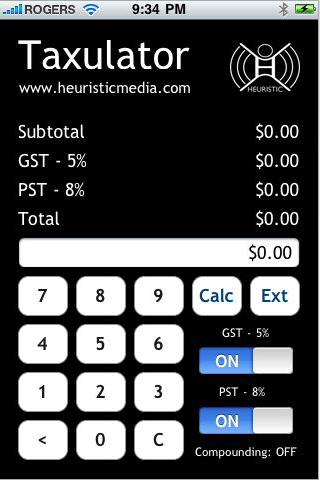 Taxulator is a very simple app that calculates the sales tax on a given price for the goods you are purchasing. You simply go to the settings page, enter the amount for the tax and you’re setup.
Taxulator is a very simple app that calculates the sales tax on a given price for the goods you are purchasing. You simply go to the settings page, enter the amount for the tax and you’re setup.
Taxulator also supports calculating two taxes and you can even tell the app to compound the tax amounts.
Taxulator turned out to be quite a learning experience for my kids, who are at the age of getting jobs and spending their own money on things. Showing them that a $50 Xbox game doesn’t really cost $50 was an enlightening and humorous time.
If you are going to purchase an item that doesn’t require both taxes, you can turn it off on the front panel, without having to go back into the settings.
The app has another interesting use that I hadn’t considered. It can also extract the tax from a given dollar amount. So, if you sell products independently and need to figure out how much tax to pay, you just put in the sale amount and tap the extract button. Very handy.
The only thing I didn’t really like was that the settings for the app were under the Settings app on the iPhone. I would rather the basic app settings be in the app itself, so I didn’t have to go back and forth whenever I wanted to make a change.
It could be that it’s not possible, but that just seemed awkward to me.
Overall, Taxulator is a great little app. If you have kids, it’s a great learning tool too.
