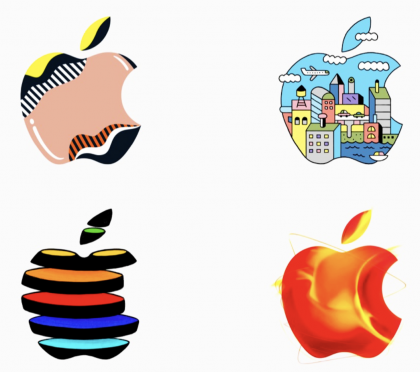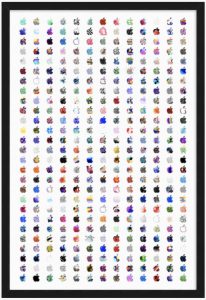Ben Thompson, Stratechery:
How is it, then, that a company like Facebook, which is mostly used on mobile — i.e. Android or iOS — made 20.3 million reports of Child Sexual Abuse Material (CSAM) in 2020, while Apple made only 265? After all, there are almost certainly more photos on smartphones than there are on social networks — the former is in large part a superset of the latter.
To repeat: Facebook made 20.3 MILLION reports of CSAM. Apple made only 265.
Here’s why:
It’s not because there is somehow more CSAM on Facebook than exists on Apple devices, but rather that Facebook is scanning all of the images sent to and over its service, while Apple is not looking at what is in your phone, or on their cloud. From there the numbers make much more sense: Facebook is reporting what it finds, while Apple is, as the title of Section (3) suggests, protecting privacy and simply not looking at images at all.
And, clearly, as Apple moves from the server side to the client side (i.e., your iPhone), those numbers will likely change dramatically.
There’s much more analysis in the article, but the above really stuck out, obvious though it might be.
Also interesting was the lead-in, taken from this 2009 Online Photographer article:
The leading photo sharing site, flickr.com, charts the popularity of the cameras used by its membership. Recently the Apple iPhone has jumped into a virtual tie for first place with the Canon XTi. Furthermore, flickr states on its “Camera Finder” page that it can only detect the camera used about 2/3rds of the time, and that, therefore, cameraphones are under-represented on the graphs. Yikes.
This was the moment in time when iPhone photography showed its hand, overtook traditional cameras in popularity.