
The newest Apple Watch may not look very different from the Apple wearable we knew, loved, and occasionally wanted to throw out a window when an app took too long to load — but much has changed under the hood: a faster processor and GPU, built-in GPS, increased water resistance for swimmers, and what might be the unsung hero of this version — dramatically increased battery life, especially on the 38mm watch.
I've liked Apple's wearable since its 2015 origins, but painful battery life and slow-loading apps have long been a point of consternation. Does the Apple Watch Series 2 conquer these challenges? Read (and watch) on to find out!
Testing ground
Since mid-September, I've been testing four 38mm Apple Watch models: My original "Series 0" Gold Aluminum, a Series 1 Rose Gold Aluminum, a Series 2 Space Grey, and a Series 2 Stainless Steel. This review covers the latter two models, but at times, I wore all four (looking like the world's worst cartoon watch salesman) to get comparison data between Apple's various smartwatches.
Over the last few weeks, I've taken these watches wandering about New York, dunked them in the Atlantic Ocean, stuck them under a wrist guard for roller derby, and recorded more walking workouts than I've probably done since getting my first-generation Apple Watch. (Plus: My dogs were thrilled.)
The result is, I hope, a very real-world test of the Series 2's new abilities, fitness capability, and battery life. I'm not going to claim that this is the only Apple Watch review you need to read — but let's be honest, if you're reading my Apple Watch review, you're probably looking at a bunch of others, too.
Design
Let's start with the basics. Despite its moniker, the $369+ Series 2 is, technically, the third iteration of Apple's smartwatch; it replaces the now 18-month-old original casing, which I've nicknamed "Series 0" (or "Series O," for Original — take your pick).
Instead of leaving Series 0 on sale as the entry-level model, however, Apple decided — quite rightfully, in my opinion — to offer a supercharged "tweener" version called Series 1; starting at $269, the model includes the same processor and GPU from Series 2, but packaged in the original Series 0 casing — and only in Silver, Space Grey, Gold, or Rose Gold aluminum.
A quick note: Series 1 officially lists the S1P as its system-in-package, in contrast to the Series 2's S2: This refers to a board containing all the chips for the watch. Series 2 includes GPS, which is why the two have separate names, but they both include an identical processor and GPU system.
Series 1 and 2 have also abolished some of the "titled" Apple Watch lines: The Sport joins the Stainless Steel as being referred to as, simply, Apple Watch [insert color and material here]. The Edition remains, though it now comes in a more reasonably-priced Ceramic finish, and the other new lines are both partnerships: Apple Watch Hermes and Apple Watch Nike+.
Despite the naming nonsense, the exteriors of all three Apple Watches look virtually identical. The Series 2 is a smidge thicker than previous models, but outside of physically confirming this by taking a measuring stick to the casings, I haven't noticed the difference in daily wear. We're at the point where unless the watch either gets noticeably heavier or thinner, most users aren't going to care or notice one way or the other. It's a bulkier watch than you'd get wearing a fitness device or traditional wristwatch, absolutely; but that's the tradeoff for being able to cram a bunch of batteries and sensors into a 38mm-sized casing. Having worn some of the larger Android options, I'll take "thick" over "makes my wrist look like it belongs on a 60s science-fiction show" any day.
The only differences you may notice are these: The entire Series 2 lineup has doubled the holes on its casing, going from two (for the mic and speaker) to four (two for each). Though this might seem an odd choice for a device that's supposedly more waterproof, it's actually designed with said swimproofing in mind: As with the iPhone 7, the extra holes allow the Watch's sensors to function properly when exposed to water.
If you pick up a Series 2 aluminum Apple Watch, you'll also get a nice improvement to durability: The rear casing (which protects your sensors) has been upgraded from a composite back to ceramic, like the rest of the lineup. Though a minor change, it should theoretically lower the chance of rear casing scratches that could obstruct heart rate sensors (a problem with a small number of Series 0 users).
Internally, though, the Apple Watch has been completely reengineered for speed, longevity, and — most importantly — fitness.
Zoom, zoom, zoom
On the Series 2 Apple Watch, everything is faster, smoother, and generally feels right in a way the Series 0 did not. For me, it's the watch I expected from Apple back in 2015; for many new users, it'll be a perfect entry point into the smartwatch ecosystem.
That's not to say that if you're holding onto your Series 0, it's now garbage: watchOS 3 does greatly improve app launch speed and general smoothness on the system, and I see no problems for average users being able to squeak another full year of use out of it.
It's just that Series 2 spoils you. It's like flying Virgin America/insert your airline of choice: Sitting in coach is a pretty decent experience, but once you upgrade to Main Cabin Select or First Class once, it's hard to go back.
Perhaps one of the most striking examples occurred in my Series 0 vs 1 vs 2 speed tests: After a reboot, Series 2 launched Dock-stored apps almost instantly. Series 0, launching the same app, spun slowly for an additional four or five seconds before booting. It's a small thing, but immeasurably important for user experience.
Non-dock apps boot up faster on Series 2, too, especially if they've been optimized for watchOS 3. Anything that requires a data connection is still going to hang a bit (see: Maps directions and Siri), though I have noticed requests processing faster on Wi-Fi.
Anecdotally, here are a few apps and features that repeatedly caught my eye while testing Series 2 against the other models:
- The Camera Remote is whiz-bang fast on Series 2, and I haven't yet run into one of those awful "Cannot launch Camera" errors. There are also new Camera controls in watchOS 3, including Live Photos, HDR, and Flash, but still no way to frame and record video, or to launch iPhone 7 Plus's new Portrait mode.
- Starting a workout from Siri is much faster, there are little to no delays when starting a workout from the Workout app
- There's now no delay whatsoever in the Find My iPhone ping feature.
- Switching from watch face to face with the swipe gesture is smooth and no longer feels jerky
That said, there are still plenty of areas where the Apple Watch could improve. Connectivity speeds are, unfortunately, never going to be great until the Apple Watch has a cellular radio of its own, which means that as much as I love using Siri on the Watch, it's still going to occasionally be an exercise in frustration. I appreciate watchOS 3's "I'll tap you when I'm ready" alert when it has connection issues, but it's still annoying to dictate a lengthy message, wait 30 seconds, and then be told that your Apple Watch can't connect to Siri right now.
I almost wish the Apple Watch could use some of its onboard storage to locally save those audio queries until a good connection is established; you need only run into the "Siri Not Available" error a few times before you stop relying on the Watch for audio commands. And that's a shame because Siri on the Watch is rivaled only by the upcoming AirPods for its dictation clarity.
Startup, restore, and software updates remain excruciatingly slow on Series 2 — our tests had it take a whopping 1:40 to boot. In fairness, that's a good deal better than the Series 0's dismal 2:20, but it's still not great, especially when compared to the iPhone: Our iPhone 7 boot times averaged around 0:20.
Battery life to the rescue

Startup time is pretty important when you're constantly killing your watch's battery, as I was with my 38mm Series 0. I knew using a 38mm watch was a gamble back in 2015 given Apple's battery averages and its smaller casing — and thus, smaller battery — but the 42mm just looked chunky on my teensy stick wrists. (Boyfriend watches and I don't get along, I suppose.)
After about six months wearing the 38mm Series 0, my battery life would drop to about 40% by dinner time. As such, I couldn't get through a three-hour evening roller derby practice without sending it into Power Reserve hell unless I deliberately charged it for an hour before heading out.
I got pretty good at finding charge times throughout the day, but it often screwed up my Stand hours; and sometimes, even despite the extra juice, I'd still kill the watch. If I did a morning workout or walk? Forget it. And while watchOS 3 did greatly improve the Series 0's idle time — bumping it back up to around 60% pre-workout — a good round of skating still sent me home with a dead watch.
I say all this to give context to my Series 2 experiences: Despite several weeks of pretty in-depth testing, I have yet to send either the aluminum nor steel watch to Power Reserve mode.

At first, I treated the 38mm Series 2 in the same delicate manner I'd used the Series 0: Minimum screen brightness, no Raise to Wake, letting the watch's passive heart readings dictate all non-derby activity. After one day of this? My battery life read 89%.
So I got a little more daring. I added a morning cross-training Other workout. End of day battery life? 39%.

I maxed the brightness to its 1000-nit glory, enabled raise to wake, and took it to a two-hour derby practice, doing an Other skating workout. End of day: 25%.
Okay, fine, a four-hour derby practice: 20%.
At this point, I felt a little mad with power. During a three-watch day, I subjected all of my watches to a morning walk sans iPhones — the Apple Watch Series 2 models were on GPS, the others were just "Disconnected" and searching for a connection — followed by getting Maps directions to Starbucks, sending a few Siri messages, reading some notifications, launching a third party app, using the Camera Remote, and, in the evening, skating for two hours. At 11:17PM, the Apple Watch Series 2 read 18%. (The Series 1 was at 20%; the Series 0 was long since dead.)

These are in no way comprehensive or clean-room battery tests, and shouldn't be taken as such. I've been wearing the various series watches on different wrists, for one, and have put them on at slightly different times each morning, ranging from 8AM to 11AM (though head-to-head watch tests were always put on simultaneously, starting from 100% charge).
But those caveats aside: I'm quite frankly blown away by the battery life on the 38mm Series 2 model. Apple had me awfully nervous during the Apple Watch Series 2 announcement when presenters made no mention of improved battery, and I received my review unit pretty concerned about the feasibility of wearing 38mm going forward, especially with GPS and a brighter screen providing further battery-draining opportunities.
Instead, the smallest Series 2 watch under promises and over delivers in the best possible way. Though not advertised, it does have a slightly bigger battery; the S2 processor and watchOS 3 also do a brilliant job at power management and reducing battery drain whenever possible. This is most apparent in workouts: a morning cross-training workout dropped my battery from 100% to 89%; the same workout on the Series 0 put it at 53%. Somewhat shockingly, I also saw little to no difference in day-over-day battery life on Series 2 when enabling full-screen brightness on my Apple Watch or Raise to Wake, features I'd previously avoided like the plague.
Even GPS, while demanding, isn't the battery hog I thought it would be. That's in part due to the Apple Watch's insistence on slaving to the iPhone whenever possible — if it's connected to your iPhone, it will always prefer the iPhone's GPS signal to its own. (You can force the Watch to track GPS instead by enabling Airplane mode on your iPhone, but be aware: The watch may not immediately recognize that it needs to switch over, which might give the start of your walk a very strange GPS location.) GPS also largely only flips on for outdoor walking and running workouts.
I took a Series 1 and Series 2 Watch out on a no-iPhone walk, disconnecting both from their parent devices before beginning. They both started at 100%; 44 minutes later, the Series 1 watch, lacking GPS, was at 87%, while the Series 2 was lower, at 70% — a respectable 17% difference. (By dinner time, the watches were at 73% and 59%, respectively.) I do expect longer bouts with GPS to further drain the battery, but I imagine you can still get a pretty respectable 3-4 hour workout from the watch.
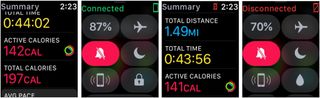
If you do fall into the "I need a hardcore exercise watch with the battery to support it" category, you're going to want to do one (or all) of the following things:
- Get an external heart rate monitor to lighten the Apple Watch's load.
- If you care about workouts but not GPS, enable Airplane mode when you start a workout. Doing this with a Series 1 vs Series 2 gave me a whopping 65% remaining battery life vs 25% after 161 minutes of exercise at the end of the day.

- Buy the 42mm Apple Watch Series 2, which has an even bigger battery life. Friend of iMore Michael Fisher (AKA Mr Mobile) got 3+ days of usage with his 42mm watch, though admittedly sans workouts.
Yeah, I work out
Where battery is the unsung hero of Series 2, fitness is the marquee feature: "The Apple Watch is not only a great fitness device, but it's now a great fitness device for runners and swimmers!"
Sadly, I am neither a runner nor a regular swimmer. (Sorry, Apple marketing. If you ever release a proper Roller Derby workout mode, I will be all over that.) But that doesn't mean I completely ignored the watch's new fitness features. I am an avid walker — partially for exploring, partially for dog-walking purposes — and I know enough about swimming to at least be dangerous… well, mostly to myself.
See, I had a great plan to test the Apple Watch Series 2's new pool swim and open water swim options, which involved our local YMCA. When I struck out there, however, I decided that rather than leave the swim tests to the professionals, I'd go dunk in the Atlantic Ocean for a short swim session. In mid-September.
Nope, probably not my best idea. But though the water was a certain frigid temperature too foul to name on this website, it was at least warm outside, and I had a warm car to return to. And I got my brief test in and some sweet (albeit brief) footage of the initial dunking on my iPhone 7 Plus. (I did not take the Plus with me on the actual swimming workout: I didn't particularly want to test the limit of the phone's water resistance, nor did I have any great desire to lose my Jet Black iPhone in the jet black undertow of the ocean.)
When you swim in open water, your Apple Watch will create a GPS-based swimming map for you to look at afterward. GPS signals don't penetrate water, so the Watch grabs a connection any time your hand is above water mid-stroke. This pitch sounded pretty dicey to me — that's a very short amount of time to properly talk to a satellite — but in my brief 10-minute test, it worked pretty well. (Admittedly, not hard to do, given that I swam straight out, then straight back.) The resulting workout in the Activity app also attempts to analyze your dominant stroke, distance, and pace.
All in all, a fun experiment, though I'd love to see professional athletes give this a more thorough test — surely the drag of an Apple Watch wouldn't slow down the lap time of champion swimmer Katie Ledecky.
The average non-swimming user will probably find more enjoyment over the Apple Watch's new Water lock, however: Whether you dunk your watch in bath water or dishwater, you can use the Water lock button on Control Center to forcefully eject any water that's crept into your Apple Watch's speaker. The beep-beep-beep of the speaker combined with the tiny spit of water is too close to a Star Wars droid action for me to not love it, and as much as it serves a practical purpose, it's also going to delight a lot of users (and their friends).
Of Series 2's new fitness features, integrated GPS for walkers and runners is likely the bigger selling point. I've highly enjoyed being able to leave my iPhone (and its many "PAY ATTENTION TO ME NOW" notifications) at home while walking the dogs around our neighborhood or exploring local parks, knowing I'll still get a decent route map at the end of the journey.

If you're expecting GPS to help you cheat at Fall corn mazes, however, you're going to be disappointed: While I found the Apple Watch's GPS to be fairly accurate on roads and marked trails, it has problems with off-road activity that moves quickly, relying on estimated mapping and curves to fill in the gaps. Sometimes, that works well; sometimes, it results in a lot of squiggles.
One note on GPS for older Apple Watch users: Even if you have a Series 1 or 0 Apple Watch, as long as you keep your iPhone nearby, you'll still get those nifty route maps in Activity.
What about the Series 1?
I'll have a separate (smaller) review coming soon, but essentially: If you want the speed of the Series 2 but don't care about integrated GPS, swim-proofing, a ceramic rear casing, the brighter screen, bigger battery, or the non-aluminum Apple Watch models, you'd love a Series 1. Aside from GPS, I saw very little differences between Series 1 and 2 benchmarks in my testing, including battery life; the Series 1 doesn't have the same bigger battery as the latest Apple Watch, but given that it also lacks GPS and the brighter screen, I suspect that the S1P processor does a lot of the heavy lifting here.
Bottom line
The Series 2 Apple Watch isn't the revolutionary upgrade some folks were hoping for, and that's okay. Much as I would have loved a watch with cellular connectivity, I was much more in need of a watch with impressive battery life and speed improvements. And that's what Series 2 has delivered.
Could it be further improved? Always. True all-day battery life is great; multi-day battery life and sleep tracking would be better. Heart rate tracking is solid, but still runs into problems with bent wrists and black tattoos. It is one of the few Apple products that could stand to be thinner. And as nice an upgrade as watchOS 3 is, I still yearn for custom watch faces, offline Siri, and officially-supported skating workouts. But this feels like the right step forward from Apple in the smartwatch ecosystem, especially when looked at in conjunction with items like AirPods and the new iPhone models. Iterate, highlight what's working, fix what's not.
If you don't need GPS or don't spend much time in the water, Series 2 may not be for you. Series 0 and watchOS 3 remain a good pairing, and will likely last you until the next upgrade cycle; if you're impatient but price-conscious, Series 1 is a solid upgrade, especially for 38mm users.
But even lacking in regular swimming activities, Series 2 was an easy upgrade choice for me. I can see wearing it on my wrist for several years — and it's also why I upgraded to the stainless steel version this time around. I championed the original Apple Watch for what it could be — I'm championing the Series 2 because of what it is: A great smartwatch that helps me keep my iPhone in my pocket, track my workouts, and send silly messages to my friends. It's also the best sub-42mm smartwatch on the market, hands down. It's comfortable, it looks nice on smaller wrists, and this generation actually delivers upon the all-day battery life teased in Series 0.
Serenity was formerly the Managing Editor at iMore, and now works for Apple. She's been talking, writing about, and tinkering with Apple products since she was old enough to double-click. In her spare time, she sketches, sings, and in her secret superhero life, plays roller derby. Follow her on Twitter @settern.


