Hat tip to Fabrice Dubois for uncovering these two gems in iOS 11’s search. To bring up the search field, as always, press the home button to return to Springboard (the iOS equivalent of the Finder), then pull down to reveal the search field.
With search open, type in a word and search results will show its definition, like so:
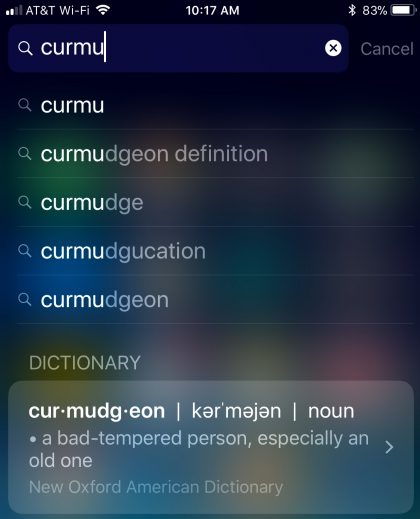
And, even better, the search field is now open to catching spelling errors.
To see this one for yourself, open search and start typing fadebook (note the “d” instead of the “c”) or protos instead of photos.
Not sure when typo handling and definition suggestion first shipped, but they’re both nice to see.
