I’ve been using iTunes since it first came out, and like a lot of people, I’ve spent countless hours rating my favorite songs over the years. However, with the release of Apple Music, Apple implemented a “Love” button for songs, so you can use star ratings and Love. I wanted a way to Love all of my old songs and I did it with a playlist.
One of Apple Music’s tabs is called “For You.” It works, in part, using the songs that you choose to Love in the service. The more songs you Love, the more accurate For You will be. The problem is that many of the songs you rated highly in years past aren’t automatically Loved.
I built a Smart Playlist in iTunes to show me all of the songs I rated above three stars. What I got was every song I rated with four or five stars from the time I started building my library.

You can check through your library to make sure you still highly rate all of the songs and then go to the next step.
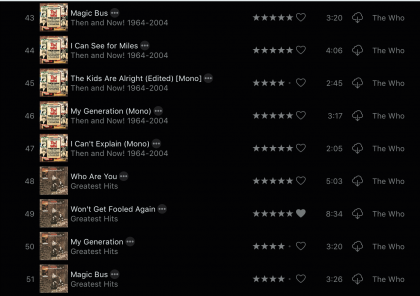
As you can see, not all of my highly rated songs are loved. I selected all of the songs, right-clicked on the selection and then clicked “Love.”
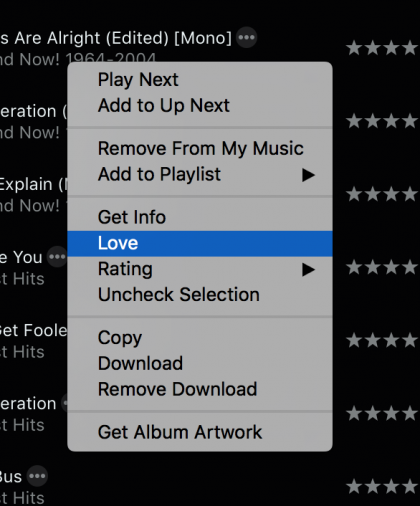
All of my top-rated songs are instantly Loved in Apple Music, making my For You section deliver even better results.
To be sure you have all of your favorite songs—let’s face it, sometimes we don’t always rate the songs—you can build another playlist for your “Top Played” and make sure they are all loved as well.
This should really help the For You section of Apple Music recognize your individual musical taste.
