I’ve been on a tear lately about Apple Music and how it doesn’t work properly. I know there are a lot of people that are very happy with the service, and I’m really happy for those people.
However, there are a lot of people, me included that have had significant problems over the last few months. The update today is supposed to fix a lot of the bugs in the app. Basic things like being able to download music for offline listening—a feature that has never worked properly.
I believe in Apple and the message the company delivers about its products, which is why I’m so hard on Apple Music—it hasn’t lived up to Apple’s standards of a quality application or service.
I’m going to test the iOS updates a little more over the next couple of days, but I spent some time with the Apple TV update and there’s still some problems.
Maybe these problems are only happening for me, I don’t know. See if this happens for you:
If you seed a song and make a radio station in Apple Music and come to a song you don’t like; go to the top of the screen and press the button to bring up the menu; tap “Never Play This Song”; The next song will start playing; Don’t move down to the song, keep the cursor on the circle and press it again; Apple Music has no idea what song is playing. It’s been like that from the beginning for me.
For example, I was listening to Robert Plant:

When I followed the steps above, I get this. Apple Music thinks I’m listening to Peter Frampton.

It happens every time. I tried it again listening to a Boston song:

And I get this:
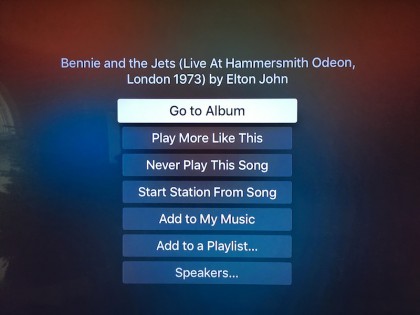
Here is something else to try.
Add a song to Apple Music on Apple TV and then go to that artist and album. You should see one song; press play and when the big album appears on the screen press and go to the circle on top of the screen; press it and go to the album page.
Apple Music thinks—or at least suggests—you have the entire album in your music, even though you only have one song. Tap on the checkmark in Apple Music and a menu will appear that says “Remove from My Music.” I can press that 100 times and nothing happens. The song remains in my library.
There are other things, but I’ll stop there for today. I hope these are only issues that I have, but we’ll see.
