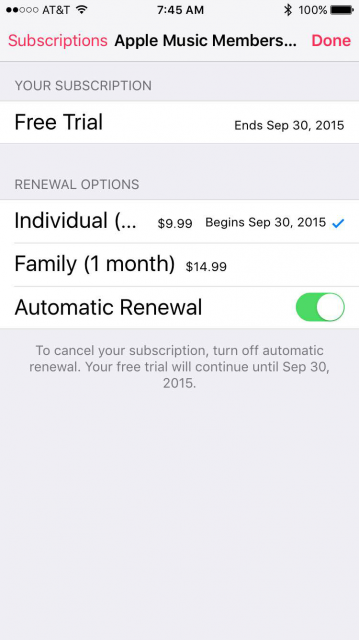Here’s a friendly reminder for folks who signed up for the free trial of Apple Music. Sometime tomorrow (September 30th), it’ll be three months since the rollout and, for some of you, time for your automatic paid subscription to kick in.
Want to check your own specific status? Easy enough:
- On your iOS device, fire up the Music app
- Tap the user silhouette icon in the upper left corner (left side of the title bar) to load the Account page.
- Select View Apple ID from the Account page.
- If prompted, enter your Apple ID password.
- On the Account Settings page, tap the Manage button (under Subscriptions, just below Ratings and Reviews).
- Tap the Apple Music Membership table cell.
- Make any changes to your subscription.
Here’s what my Apple Music Membership page looks like:
As you can see, my account is set up for Automatic Renewal, with a first payment due to kick in sometime tomorrow.