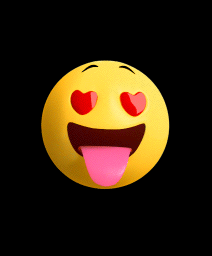So last night, I was at a hockey game. I got an odd text from Jim. It was an animated image of a 3D smiley face, with hearts for eyes, wagging its tongue at me.
Like this:
But animated.
Turns out, Jim had just picked up his personal Apple Watch and was putting it through it’s paces. The animation appeared on my iPhone in Messages, animating in gorgeous color, larger than the image on Jim’s watch. When I got home, I switched over to my Mac and, sure enough, the animation appeared there as well.
On my Mac, I selected the animation in my Messages window, then hit the space bar to bring up the quick look window. In quick look, I was given the option to open the animation in Preview, which I did. In Preview, you get the animation, broken down into individual frames. In this case, the yellow smiley was made up of 48 individual images.
If you know someone with an Apple Watch (many are arriving for delivery today), give this a try. Note that in the Messages app, you can tap once to select the image, then double-tap to make it larger. The Apple Watch animated emoticons are gorgeous.