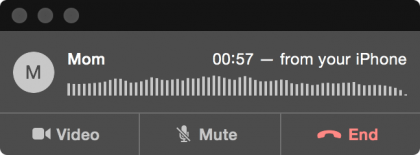One of the many new features you get for free with Yosemite is the ability to make and answer phone calls from your Mac. This assumes, of course, you’ve got an iPhone running iOS 8. I believe the connectivity between your phone and your Mac is established when FaceTime on both devices is tied to the same Apple ID.
To check this on your Mac, launch FaceTime and check Preferences from the FaceTime menu. On your phone, check Settings > FaceTime. Chances are good that this will just work out of the box, but good to know where to go if things are not already wired together.
Once your phone and Mac FaceTimes are on the same Apple ID, you are good to go. When your phone rings, OS X will launch FaceTime and a small window will appear, notifying you of an incoming call. You can answer the call, decline the call, or choose from a list of options including the ability to send an SMS to the caller.
If you miss the call, the incoming call window will stay up. Click on it and you’ll return the call.
If you answer the call, you’ll see a window like this one:
The wave of lines in the middle of the window react to your voice and do a good job giving you a sense of the relative call volume.
To learn more about making phone calls and Yosemite/iOS 8 continuity, check out Apple’s official continuity page.