As promised, Apple is releasing a public beta of its latest Mac operating system, OS X Yosemite. Apple told me during a meeting earlier this week that the public beta would be released tomorrow, July 24.
The public beta version of OS X Yosemite is the same version released to developers on Monday, so to start off, consumers and developers will be running the same software. However, the developer version of Yosemite will be updated more often over the next few months than the public beta version. This is so developers can continue to test their software with the latest operating system available. Consumers really don’t need updates that frequently.
If you plan on participating in the public beta of OS X Yosemite, you should use a secondary Mac. I’ve been using Yosemite since the first developer release and it is very stable, but it is still in development, which means things can go wrong. Putting beta operating system software on your production machine is never a good idea. You should also make a full backup of your machine.
Since Yosemite is still in development, not everything is going to work as it will in the finished release. Some services may not work as expected, and in fact, some features require iOS 8, which is not part of the public beta program. In other words, those features are not going to work at all.
Participants in the public beta will be able to install updates to Yosemite, including the final version, through the software update mechanism built-in to OS X. I’ve done this three times so far with the developer releases and it works great.
Public beta users will also have access to a “Feedback Assistant” app, allowing them to easily submit feedback to Apple on their experience with OS X Yosemite.
The updates to Yosemite have only strengthened my keenness for the OS. The design, system font and overall usability of Yosemite is still fantastic, but it’s the details that matter—and Apple takes care of the details.

For example, in the Messages screenshot, the translucency on the right hand side takes on the color of the content—in this case, the blue talk bubble. However, the translucency of the left side takes on the color of the desktop background.
Searches in Spotlight will automatically do conversions too, which is very handy. Type in “20 miles” and Spotlight comes back with a number of conversions while you are typing.
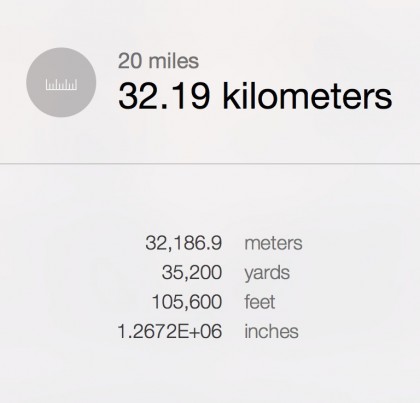
Very subtle things like this make Yosemite really pleasing to use.
I’m sure many people will have a lot of fun testing out OS X Yosemite, but be sure to take the precautions noted above when working with beta software.
More information on the public beta is available from Apple’s Web site.
