I could just say that the iPhone 4 is gorgeous, packed with features, it works great and end the review right there. While that’s all true, I do have a few things to say. So, here is the long version of the review. iPhone 4 design
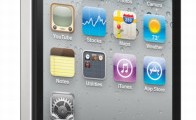 When I first saw the iPhone 4, I was amazed at how square it looked. It really didn’t seem like a design that Apple would come up with. However, the pictures were a bit deceiving.
When I first saw the iPhone 4, I was amazed at how square it looked. It really didn’t seem like a design that Apple would come up with. However, the pictures were a bit deceiving.
In a lot of ways, the iPhone 4 is more sleek than the previous generation phones. The rounded corners aren’t as pronounced as the iPhone 3GS, but the overall design is very Apple-like.
If you used a previous iPhone, the main functions of the iPhone 4 will be instantly recognizable. The Volume buttons are on the left side with the Silent switch, and the headphone jack is on the top with the screen lock button. Of course, the main touchscreen still has one Home button for navigating through the iPhone.
Camera and video camera
 One of the biggest new hardware features of the iPhone is the camera. The iPhone now has a five megapixel, five times digital zoom camera with one of the most talked about missing features (in my house anyway): a flash.
One of the biggest new hardware features of the iPhone is the camera. The iPhone now has a five megapixel, five times digital zoom camera with one of the most talked about missing features (in my house anyway): a flash.
To get a better idea of how important the new flash was, I handed the iPhone off to my 17 year old daughter, Nicole, and let her play around with it. She was so excited to see there was a Flash, she immediately went in to every dark place she could find to see how it worked.
I must admit, I was a bit surprised how well it did. Nicole went into the pitch black Garage and took a picture of her hand — it turned out perfect. There is an onscreen button to turn the flash on, off or leave it on auto, which is quite handy.
I’m not a big fan of digital zoom, but the fact the iPhone has one is a plus, although I don’t think I’ll use it much. Like the flash, the zoom slider pops up when you touch the screen — you simply slide from one side to the other to adjust the zoom.
The front-facing camera was another big hit with Nicole and her friends. No more guessing if you have everyone in the shot before taking a picture. This is, I’m told, of major importance to many users.
If you’re going to put in a video camera, do it right. I think Apple definitely did this right. The video camera shoots 720p HD at 30 frames per second. I’m certainly not a pro videographer, so this more than suits my needs for video.
In fact, the camera and video camera will replace the need for me to have a separate point and shoot camera and a video camera. I have both, but the quality of what I’ve seen from the iPhone is perfectly fine.
Antenna and iPhone 4 reception
Some of the biggest news about the iPhone 4 has been about the reception issues and the antenna. The problem is that you can lose signal bars by putting the iPhone in a “death grip” and squeezing.
Now, can I replicate this issue on my iPhone 4? Yes, I can. However, there is some weirdness going on with it, that doesn’t make any sense to me.
For instance, when I’m not on a call, I can use the death grip to completely lose the signal. However, when I’m on a call, I can’t. No matter what I do, the iPhone will not lose the signal enough to hang up on the call.
Here’s another thing. I turned off 3G, gave the phone a death grip and the signal bars went from three up to five. A reverse death grip? I’m not sure what happened there.
Apple said on Friday that it had figured out the problem and will release a software fix in a few weeks. That’s fine with me. As far as I can tell, the iPhone 4 reception issues are real, but they haven’t prevented me from making or staying on a call.
iOS 4
A big part of the iPhone 4 for me was the integration of the new operating system, iOS 4. My favorite feature is multitasking.
While not all apps have been updated to take advantage of multitasking, enough of them have to give me an idea of how it all works. Multitasking is easy to bring up — just double-tap the Home button and all of the apps you have running show at the bottom of the screen.
In a typical day, I will have many of the same apps running, so it’s annoying to open Mail; check my email; close Mail; find Twitterrific; open Twitterrific; check tweets; close Twitterrific; find Facebook; open Facebook… you get the idea.
With multitasking, you open an app, do what you want, double-tap and open another app. That easy and quickly, you’re in and out of apps. What’s more, with multitasking, you re-enter the apps at the exact same place you left them.
This is especially important if you are copying and pasting text a lot, like I do for stories. Having to restart apps all the time and find your place is a real pain in the ass.
iMovie
 In addition to an HD video camera, Apple has given us the ability to edit those HD movies and share them, right from the iPhone. It’s incredible when you think about it, but it works and works really well.
In addition to an HD video camera, Apple has given us the ability to edit those HD movies and share them, right from the iPhone. It’s incredible when you think about it, but it works and works really well.
I shot a couple of quick movies just to test out iMovie. After fooling around with iMovie for no more than 15 minutes, I was able to make a really nice looking movie with transitions, titles and a theme. Of course, iMovie did all of the heavy lifting, but I’ll take credit for it.
When I played it back on my iPhone, it was okay. However, when I exported to my hard drive, I was amazed at how good the movie looked in HD. This is definitely an app that you need to have if you have an iPhone 4.
Retina Display
This is another feature that caused a flurry of controversy after its introduction. While some people said the display isn’t all Apple says it is, I talked to a vision scientist that says Apple’s claims are accurate.
Here’s what I can tell you. The Retina Display is the most brilliant mobile screen display that I’ve ever seen. Everything you view on the iPhone is crisp, clean and smooth.
For me, it’s especially prevalent when viewing text. It’s much easier to read, even at smaller sizes. Being easier to read, it also doesn’t seem to strain my eyes as much and that’s important as I get a bit older.
FaceTime
 FaceTime is one of those cool Apple features that you just can’t wait to try. It uses the front and rear facing cameras to give users the ability to do video chats.
FaceTime is one of those cool Apple features that you just can’t wait to try. It uses the front and rear facing cameras to give users the ability to do video chats.
I honestly didn’t know if FaceTime was something I would like. Typically, I don’t do video chats unless absolutely necessary, mostly because I like to walk when I talk. Just a habit I’ve developed over the years and one I’m probably not going to break anytime soon.
Having said that, I really like having FaceTime as an option. The tests that I did with it were fun, but I can see a real-time use for them too.
Obviously, the ones that Apple uses are calling home when you’re traveling and showing grandparents the children, but there are other uses. Business users can utilize FaceTime for video conferencing, as an example.
The ability to flip the camera from front to back during a call is a big plus. People can see what you see without manually turning the camera around and having that motion sickness feeling while things get situated.
Definitely a cool technology, but we’ll have to wait to see how much it gets used.
Bottom line
Honestly, I’m thrilled with the iPhone 4 and iOS 4. It has so many new features that make it an even more useful device for me in my everyday work and personal life. I would highly recommend it as an upgrade to an existing iPhone user or anyone that is buying one for the first time.
