I was very excited to find out on Wednesday that Navigon had released its turn-by-turn navigation app, MobileNavigator North America for the iPhone. After downloading the app, I immediately starting looking for points of interest (POI) in my town. To my surprise — and delight — it found everything I was looking for right away.
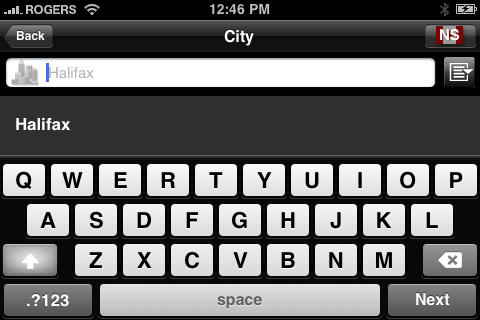
That may not seem like a big thing for people in the U.S., but navigation coverage in Canada is spotty at best. Being able to find the nearest Tim Hortons and getting directions to it is very important.
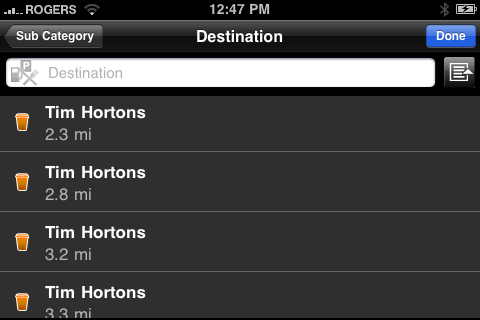
You couldn’t ask for an easier navigation system. I’ve used several in-car and external systems over the years and would not give them any higher marks than what I would give the Navigon.
I would give the Navigon high marks because it is so mobile. Obviously, the navigation system works on your iPhone, so it is with you everywhere you go, all the time.
The company didn’t just focus on getting you places. They made it nice to look at and a pleasure to work with too. The maps are in 3D — you can turn this off if you want — and the maps folow the direction the car is going.
Turn-by-turn means that the system speaks to you and alerts you whenever a turn is approaching. In other words, it acts just like an in-car navigation system does.
One important feature I was looking for is the ability to add an additional stop in the middle of your current route. Believe it or not, I’ve recently used systems that still don’t have this ability.
When you add an extra stop — for instance, stopping for coffee — the system will take you to the coffee shop and then direct you back to the orginal location. It works really good.
Almost everything I searched for in my area immediately came up on the screen without having to do an address search. I always use that as a last resort. I like to use the categories and allow the system to find POIs for me. Then it’s just a simple click to get to the spot you’re looking for.
One thing I was very surprised and pleased with was Navigon’s ability to re-route you if you made a wrong turn. That’s how most systems work, but I just didn’t expect it from an iPhone app. Brilliant.
The voice commands from the navigation system were great. Much better than I expected. I would even say they are better than the in-car navigation systems that I’ve used.
Navigon included the ability to go through your contacts and just click on their street address. You also have a Recents and a Favorites folder for quick access.
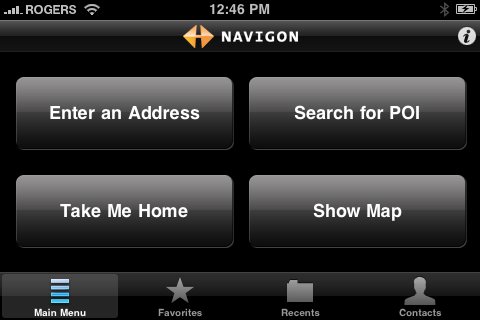
The main menu is very well laid out with the ability to enter an address manually; search for a POI; show the map without using the turn-by-turn; and a take me home button.
The Navigon software for iPhone costs $69.99 until August 15 and comes with maps for the U.S. and Canada. After that date the price goes up to $100.
Update: In the original post I said that the Navigon wouldn’t re-route you if you made a wrong turn. Apparently, I didn’t go far enough out of my way. I tried it again and it does re-route you. The story has been changed to reflect this. 07/22/09 11:42 am PT.
